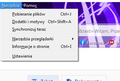The background color of the tabs
Hello. I'm switching to a new computer soon. I installed Firefox there, I made it fit for the most part, but I can't find the background options in the tools. On my current computer, as can be seen in the attached photo, the background is white and the text is black. In Firefox, on a new computer, the opposite is true - white text on a black background. Where can I change it to make it look like the old one, i.e. in black and white?
Tüm Yanıtlar (4)
Hey, You can go to Themes (CTRL + SHIFt + A) and then change the theme to system theme and see if that works fro you.
I think that is an add-on theme. Do you still have access to your old computer? If so, you could go to the Add-ons page (Ctrl+Shift+A), Themes panel, and see which one it is so you can install it on your new computer.
Probably I have an older version of the theme on my old computer, hence the effect. This theme installed itself after logging into Firefox on new PC.
Actually, is the problem with the menu bar text (top row) or the menu drop-down that lists the items?
In Firefox 89+, the menu drop-downs are no longer a fixed color scheme. Instead, the text/background of the drop-downs can be light-on-dark if the menu bar and inactive tab text color is light:

Is that what you are noticing on the newer installation?