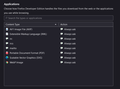How do I get more file types to show up under about:preferences#applications
Hi
I use Firefox developer edition. During the latest update Mozilla removed my most loved feature that asked you what you wanted to do with a file before downloading it. I tried to fix this by going into the settings and changing it to always ask for every file type, but many file types are just missing and I am unable to get them to appear. I looked on my other computers and all file types are present there but not on my desktop for some reason. Is there any way to fix this or to get Firefox to ask before downloading again?
Thanks
(I added an img of what the settings look like)
Tüm Yanıtlar (2)
Firefox automatically adds action to this menu if you tick the box on the open with (download) dialog to do this automatically and the server sends the file with a valid content type and not with a generic content type like "application/octet-stream" or "content-disposition:attachment".
I was able to add the default action 'save file' for Matroska files to the content list by doing a menu 'File-Open File', choosing a .mkv file from a folder and then checking the box 'do this automatically' in the dialog that pops up when you click 'open'.