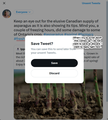Twitter, composing reply but cannot send as scroll bar will not move
Using Twitter to compose message in Firefox Browser however cannot scroll to reveal box to reply. How do I activate the scroll bar to the right hand side of the twitter "compose a reply" chat box?
While I'm in Firefox, composing a reply in twitter, I can only get so far. The gray scroll bar on the right will not move. So I can create a reply but I cannot get to the tweet box. See images attached.
When I try to scroll, this chat box comes up instead asking to save or discard. I do not want to do neither. I want to reply right now. I went to chrome and used twitter there and I could retweet, add my comment and then scroll down to select the tweet button.
If the scroll bar on the right would actually scroll, it would take me to the bottom on the chat box where i could then see and select the tweet box. So please tell me if I can use twitter while in Firefox to reply to messages or must I always go to another browser? How do I activate the scroll bar to the right hand side of the twitter "compose a reply" chat box?
I hope the images help. Thank you for reading.
Basic: Using 112.0.2, Windows 10 Date: April 2023
Tüm Yanıtlar (1)
So far I haven't been able to replicate this. I never see a scroll bar within the reply window and can type more text than would normally accept and still see it. If I squash my browser window way down then I will see a scroll bar on the right side and can move it down.
Might try in Troubleshoot Mode (Help -> Troubleshoot Mode) to see if works there in case some extension is interfering.