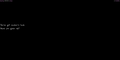Certain websites black screened.
Hello! About two weeks ago I opened up Firefox, and found that certain - well most - websites got switched to a very dark mode that broke the website. Websites like Joann had all the background as black and when searching I could only see what was brought up when I moused over the option. The Chell in the Rain website is completely black when part of the appeal is the artwork. Youtube? Black. Libby? Black. Accuweather? Black. Google Docs... that's actually fine.
I don't mind dark mode, but it's broken how several of these websites work.
Tüm Yanıtlar (3)
How do you switch those pages to dark mode ? Are you using an extension or the Website Appearance setting or switch to dark mode via other means ?
- Settings -> General -> Language and Appearance -> Website Appearance
cor-el said
How do you switch those pages to dark mode ? Are you using an extension or the Website Appearance setting or switch to dark mode via other means ?
- Settings -> General -> Language and Appearance -> Website Appearance
It's on the default mode for the website, not dark mode. I checked before I posted here.
Did you make change to the default text and background colors used for webpages as this can cause issues in case they only specify one color ?
- Settings -> General -> Language and Appearance -> Colors
- https://support.mozilla.org/en-US/kb/disable-high-contrast-mode-firefox
Can you post a link to a publicly accessible page (i.e. no authentication or signing on required)?