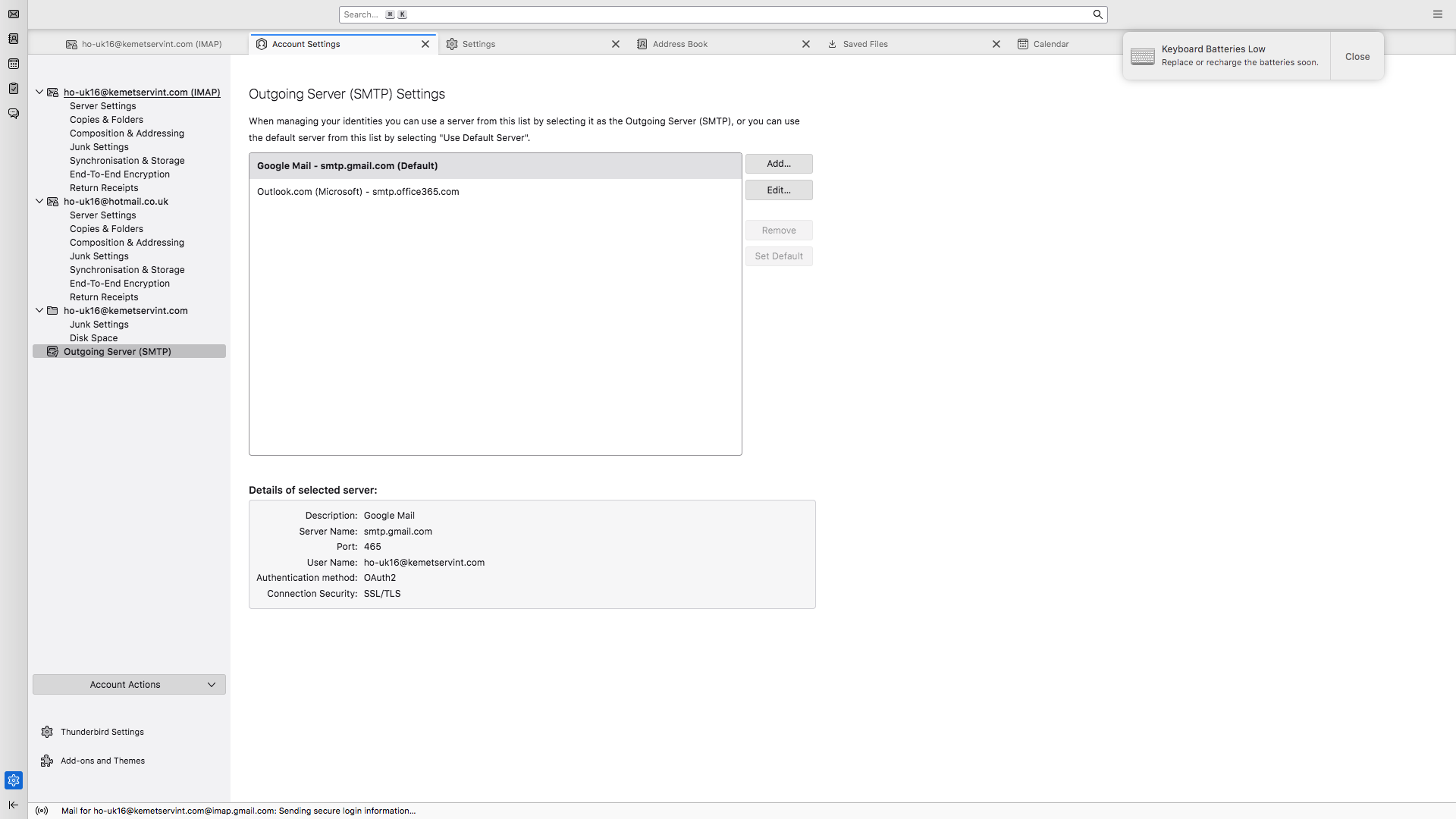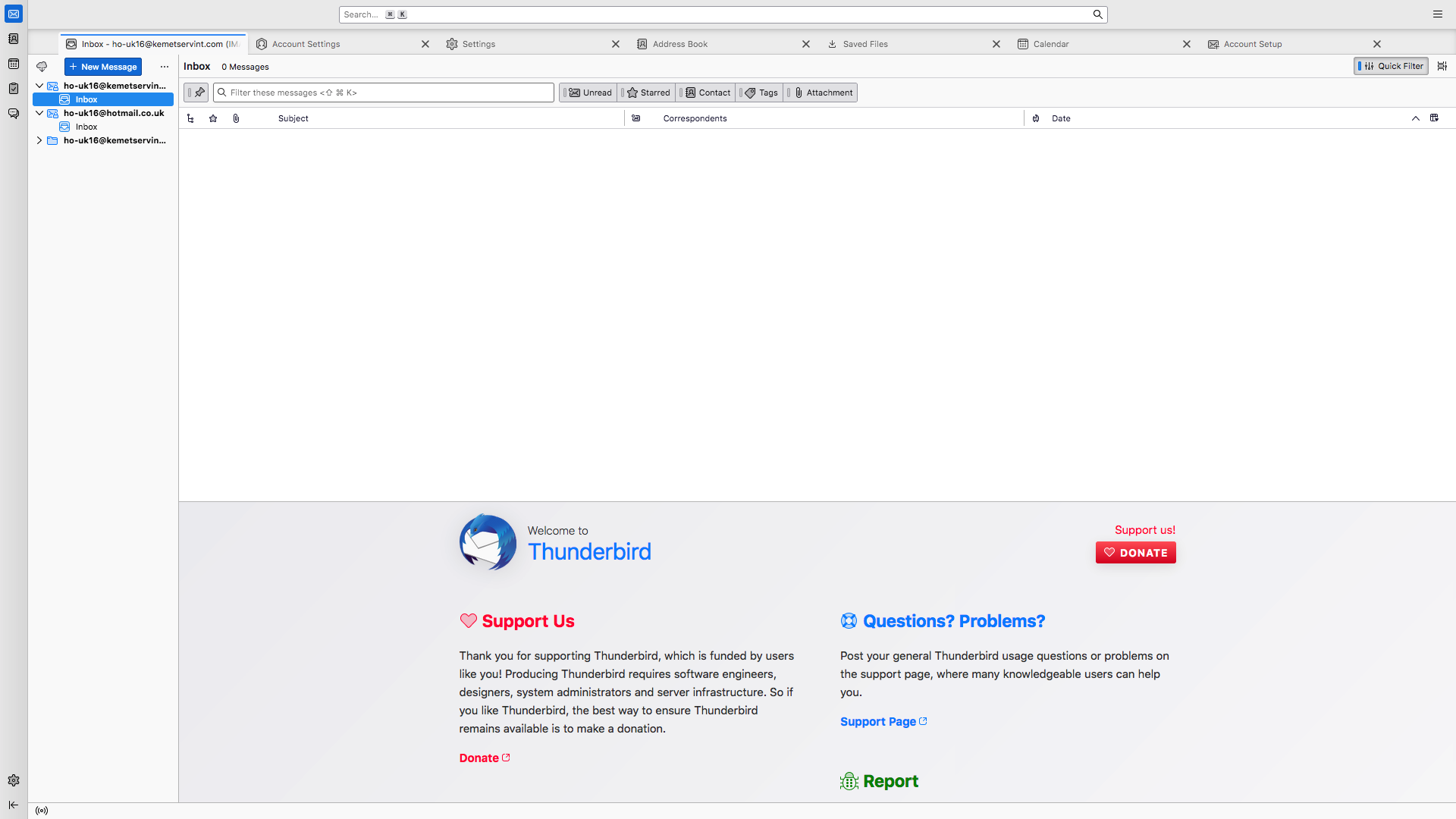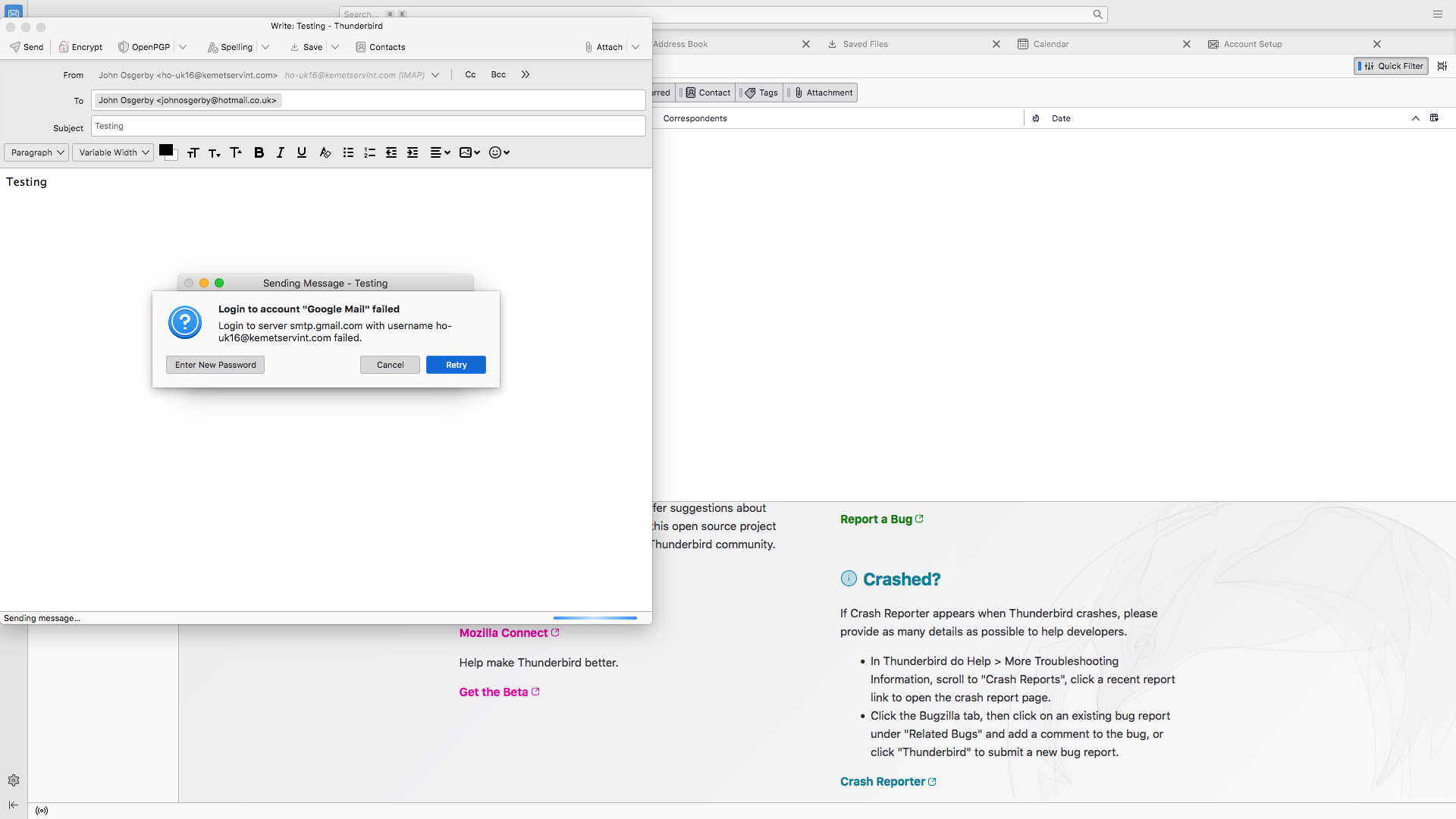Set up your existing email address
Set up your existing email address will not work. Thunderbird stopped working no outgoing no incoming. Deleted account then downloaded new Thunderbird. Entering correct name, correct email address and password (also tried with no password) finds set up on Mozilla ISP sever. Select 'Done' brings up message "Cannot log in to server.Probably wrong configuration, username or password".
This unsolvable for me now as I have tried everything I know and suggested in Help.
Tüm Yanıtlar (14)
If you share the name of email provider and your server settings, someone here may be able to assist. Thank you. Please also share what version of TB that you are using.
Mozilla !SP. Thunderbird 115.0 (64bit). IMAP. SSL/TLS. Normal Password.
After getting a message that configuration found on Mozilla ISP and showing server settings this has now disappeared and message is now 'configuration not found' and a page for setting manually appears. Auto detect on blank boxes no ports shown... I give up!
You did not share the email provider (e.g., gmail, outlook, AOL, etc.) or settings, such as incoming and outgoing server and port numbers.
Server Settings as shown on Account Settings on opening Thunderbird. When selecting inbox no messages shown.
IMAP Mail Server Port 993 User Name ho-uk16@kemetservint.com SSL/TLS OAuth2
Outgoing
Google Mail smtp.gmail.com Port 465 ho-uk16@kemetservint.com OAuth2 SSL/TLS
Hope this helps
Be sure that you have setting to accept cookies in privacy&security. check to see if your antivirus is interfering. My suggestion is to remove the account completely and start over. Be sure to enter complete email address and omit the password. Configuration should complete. If this is a gmail account, Google should then pop up a verification pane for your password.
Hello David Thankyou for your help. Unfortunately nothing worksd. I have deleted everything Thunderbird from my Mac. Reloaded Thunderbird and made sure cookies enabled ( they were anyway). Stopped antivirus, enetered complete email address and omitted password. Confuguration found on Mozilla ISP server as follows
Incoming IMAP SSL/TLS imap.gmail.com Port 993
Outgoing smtp SSL/TLS smtp.gmail.com Port 465
Username ho-uk16@kemetservint.com
server name .kemetservint.com Authentication Method OAuth2
You are correct Google popped up and password entered. Message ready to use but when selected got same message as before "Unable to log in to server. probably wrong configuration, username or password."
As the configuration is found as above and I select Done, do you think it might be the password to open ( I do not have a primary password set). Is there any way I can reset the password for the username ho-uk16@kemetservint.com.
Where do you have kemetservint.ccom specified as server name? That seems incorrect. Can you post screenshots of your input and smtp server settings?
Image 1 on enetering info. Image 2 on selecting done. Image 3 and 4 Account settings
As mentioned after removing and reinstalling Thunderbird Google popped up. Entered password which seemed to be accepted selected Finish and got same error message as in image 2.
kemetservint.com is my Domain name for website. Is it the server name?
Puzzling. Are you able to log in online? That would confirm that the password is correct.
Seem to be able to login, sort of, through Google on line. Password OK. However Inbox looks strange and has email from Thunderbird that cannot be deleted because inbox is dead. Image 1 Tried to send email. Did not send. Message as Image 2 Retry brings up same message Select Cancel brings up message in image 3.
Is there more than one account? It appears so, from your screenprints.
I only have one account. I have deleted two of the accounts shown. Trying to log in on remaining account brings up same message as unable to log in etc... The outgoing server remaining is shown image 1 Account settings image 2 It says it is a special account which is news to me.
Can I take it that my Thunderbird account is totally lost?
I suggest deleting both accounts. There is a problem in whatever you did. Starting over is advised. Setup the account from prompts and then post status.