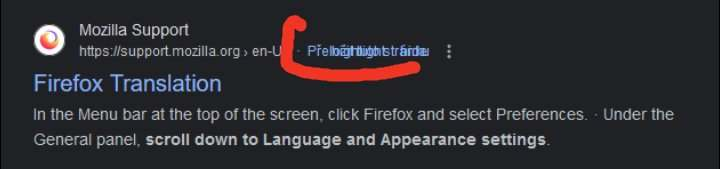Getting rid of "translate" button next to search results
Next to some of my links, that lead to websites in languages other than the one my browser is set to, is displayed text that will transtlate the website. ("Přeložit" = "Translate")
However, it clashes with the "Search filter" extension that I have installed for getting rid of sites like Quora and Pinterest plaguing my internet search. So I'd like to remove it.
I tried adding languages to the do not translate from list in the settings, but I couldn't figure out how add one. There is just a button for deleting them of the list.
Is there some way of getting rid of this text?
Tüm Yanıtlar (1)
Konflikt rozšíření by měli řešit jejich autoři. V překladači čeština stejně chybí. Doporučuji doplněk TWP - Translate Web Pages