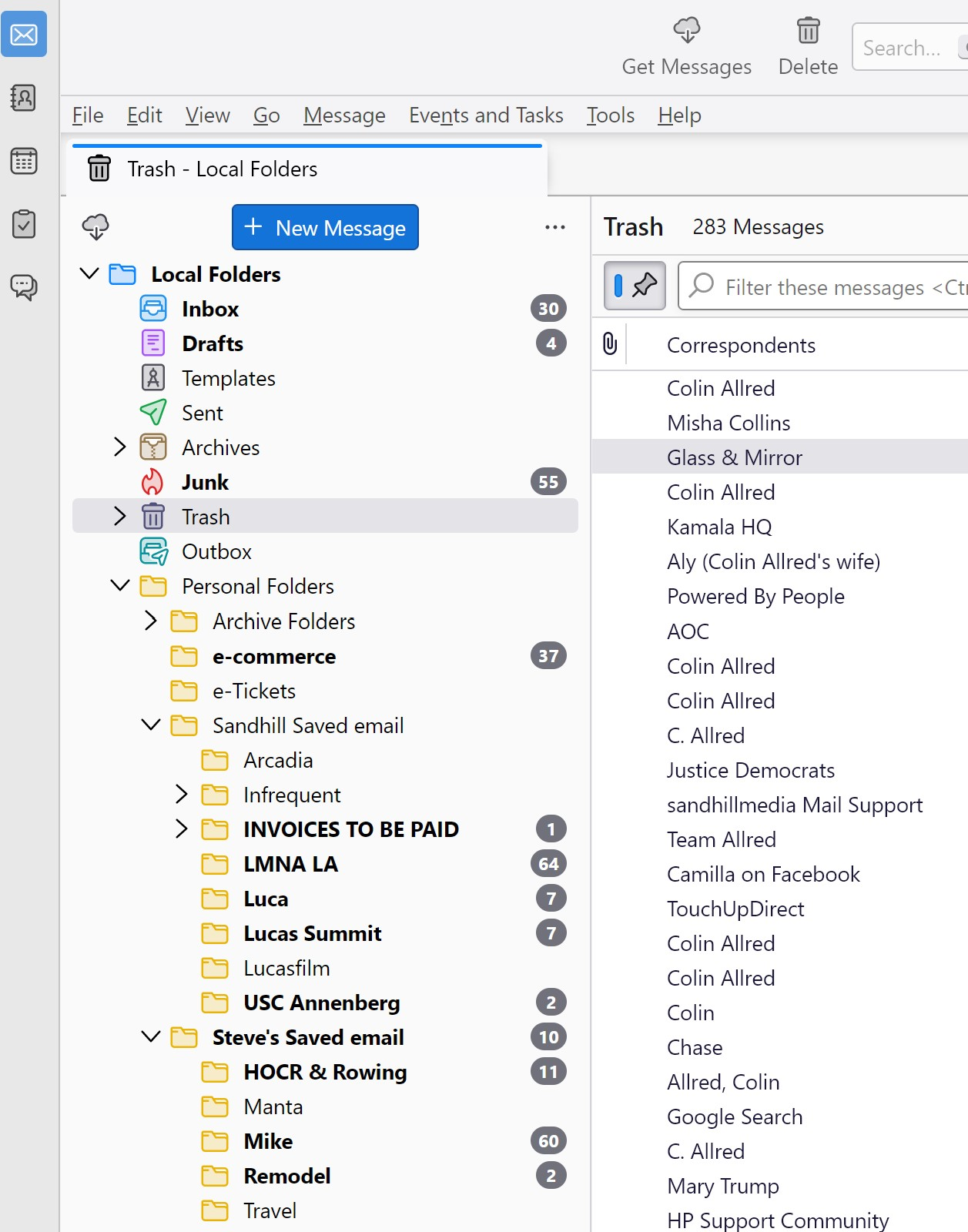Large profiles - export/move problems
Long time thunderbird user but kinda at my wits end. I'm moving to a new laptop and I have noted that the export function does not like profiles larger than 2Gb. Mine is approx 10.5Gb. I followed what seems to be the suggested protocol
- install on new machine, don't create any account, close thunderbird - erase the profile folder and the profile.ini in the new install (I guess this is optional really) - close thunderbird on old machine - copy the protocol and .ini files from old machine to the new one. (there is only 1 file: 1rrz6vdm.default which
seems odd maybe?)
- crank up the new thunderbird
Well, I get something, but basically it is a pale ghost of what is there in my old machine. Have tried dozens of variants on this process with no love.
Help? Thanks
Seçilen çözüm
I was able to solve my issue but I had to use the sledgehammer method. Whatever I did via profiles just did not work. So I took all the directories from the original machines including those in /Programs , /Programs (x86), the user profiles (roaming and local) and copied them bit for bit to the new machine.
Voila...all came back.
As my email data is over 12 G it would sure be nice if the Thunderbird backup would allow larger sizes than 2GB.
Thanks for the help.
s
Bu yanıtı konu içinde okuyun 👍 0Tüm Yanıtlar (4)
Follow these steps:
- exit thunderbird on old PC - this is IMPORTANT
- use windows file explorer to copy the thunderbird folder at c:\users\<yourid>\appdat\roaming to external media
- install thunderbird on new pc and exit
- copy the thunderbird folder on external media to c:\users\<yourid>\appdata\roaming and let it overwrite any preexisting folders
- start thunderbird and all should be there.
Hey David, Indeed I have tried just that. I get simply the inbox. I've attached a screenshot of the old and new. Note: at one point I did have a whole list of profile files under the profiles folder. I am using only the single large profile folder. The others seemed superfluus as without them Thunderbird rns fine.
Other ideas?
thanks for the reply
Steve
Can you do a screenshot of the profile folder from within WIndows File Explorer? Also, if there is a folder named imapmail, do a screenshot of that folder, and if there i one for Mail, do one for that, and if there is one for Mail\Local Folders, do one for that as well. Seeing those should be helpful. thanks,
Seçilen çözüm
I was able to solve my issue but I had to use the sledgehammer method. Whatever I did via profiles just did not work. So I took all the directories from the original machines including those in /Programs , /Programs (x86), the user profiles (roaming and local) and copied them bit for bit to the new machine.
Voila...all came back.
As my email data is over 12 G it would sure be nice if the Thunderbird backup would allow larger sizes than 2GB.
Thanks for the help.
s