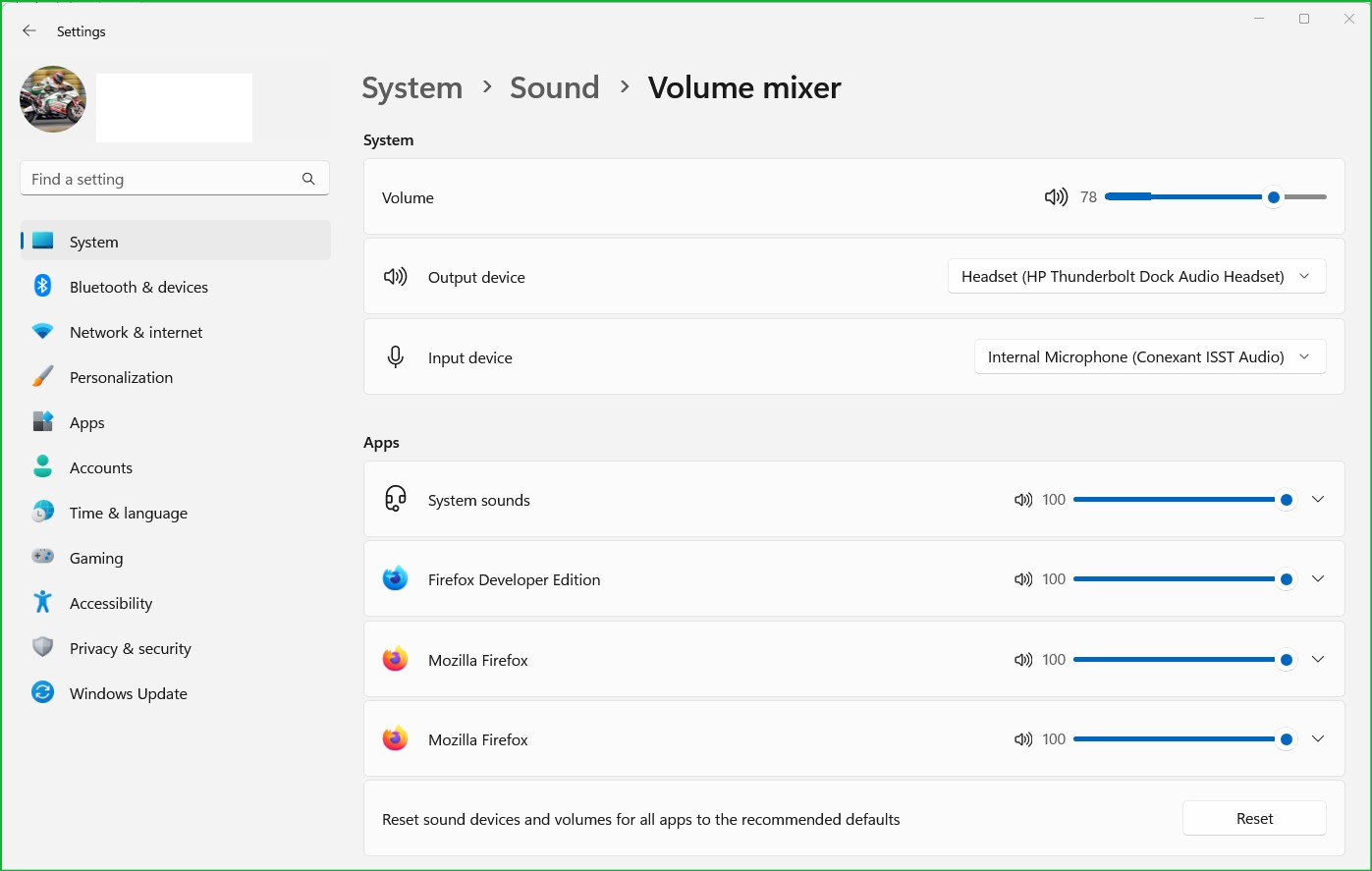Certain videos within the Firefox web browser refuse to play with sound.
As the title states, certain media elements within Firefox refuse to play with audio, but only with frustrating inconsistency. For example, any videos on Youtube are fine. Any videos on Reddit are fine. But many videos, most commonly on boorus and streaming sites I cannot name here, will not play. The volume on the video slider is all the way up, the Firefox application is not muted, the site is not muted, and the tab is not muted. The only thing that makes those videos play audio is if I left click on them to open them in another tab by themselves. While it solves the issue, it's still an extremely inconvenient way to go about my browsing. I know for a fact that this is a Firefox problem because those same videos on those same sites work perfectly fine within other browsers. Please, does anybody know of a solution to this issue?
Seçilen çözüm
Solution has been found. Volume equalizer extension was causing the fuss.
Bu yanıtı konu içinde okuyun 👍 0Tüm Yanıtlar (6)
Steps to replicate? What OS? What version of Firefox? If windows, see screenshot
jonzn4SUSE said
Steps to replicate? What OS? What version of Firefox? If windows, see screenshot
I wouldn't know what steps are necessary to replicate this. I'm on Firefox version Version 133.0 (64-bit) I'm on Windows 11 Pro
Anyelo said
Certain videos within the Firefox web browser refuse to play with sound.
Provide a link(s) to video(s) that are not working for you. Pretty simple request. Hard to help with something we cannot see.
jonzn4SUSE said
Anyelo said
Certain videos within the Firefox web browser refuse to play with sound.Provide a link(s) to video(s) that are not working for you. Pretty simple request. Hard to help with something we cannot see.
I am unable to do this because although I have encountered this issue across various sites, I wouldn't be able to link nor name any of them directly because they go against the rules of these forums. I doubt that's directly related to the bug, however, and rather that it is a byproduct of these sites using the same method of video hosting. I was hoping this would be enough information to work off if in case this was a common bug or something.
.....
Seçilen çözüm
Solution has been found. Volume equalizer extension was causing the fuss.