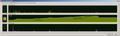Firefox 4 causes my Window Toolbar to freeze! also it uses a huge amount of memory, 220,000. more than any other program.
Since updating to Firefox 4 my Windows Toolbar freezes after a few minutes. Also Firefox uses a huge amount of memory. More than any other program and i have a lot of powerful programs. Right now 222,000. More than any other program. Critical problem.
Seçilen çözüm
Glad you are making progress. With all the testing Firefox gets I was optimistic such a problem could not have been missed, and that the problem was more likely to be on your own computer.
P.S.
Note there is also an unfixed bug in Firefox causing multiple plugincontainer.exe to fire up even for disabled plugins when cookies (or history) are cleared.
(see comment under and /questions/812618#answer-175409 )
Tüm Yanıtlar (20)
I have not noticed a change. In fact I had not even noticed I was on Firefox 4 ! I thought this was set to ask before upgrading. I have another similar XP machine still using 4RC. I am certainly not getting any hangs, and both seem to use similar amounts of memory, which in turn is not dissimilar to the Firefox 3.6 usage. Obviously memory use will vary with what is being done, what is being used and how many tabs are open.
Have you seen
- Firefox uses too much memory or CPU resources - How to fix
- firefox hangs
- Firefox uses too much memory or CPU resources - How to fix
If the problem affects many other users, there will probably be a lot of posts coming in, so keep watching the messageboard.
John. Thanks for the quick reply. I just found the problem with the toolbar freezing. At the same time i upgraded to Firefox 4 I was trying a trial version of TTK or Talking Time Keeper. I discovered if i minimize the TTK to the toolbar( to see the time easier) , in a short time it would freeze the toolbar. Still have the problem with the Memory Usage. I was keeping a lot of tabs open but now I only have one tab open to talk to you. Firefox is using 116,868 K. Thanks for your quick reply. I will browse the suggestions you sent me.
Seçilen çözüm
Glad you are making progress. With all the testing Firefox gets I was optimistic such a problem could not have been missed, and that the problem was more likely to be on your own computer.
P.S.
Note there is also an unfixed bug in Firefox causing multiple plugincontainer.exe to fire up even for disabled plugins when cookies (or history) are cleared.
(see comment under and /questions/812618#answer-175409 )
John99 tarafından
The only solution I have seen for the hang up problem is to uninstall McAfee Site Advisor. I don't have McAfee. I believe I went to ver. 4, and I can't use Firefox at all. It freezes up after one or two actions no matter what the website.
my Firefox is not hanging but using a lot of memory 4-5 tabs around 388 mb
MacbookPro, 2GB mem, os10.6.7. Firefox 3.x.x used a little over 300MB of memory. Upgraded to 4.0. Firefox uses 1.3 to 1.7GB plus 1.4GB of V/mem. The problem has been consistent for the past two days since installing the upgrade, and notwithstanding frequent closing of the browser and reboots.
At this point, v 4.0 is unusable.
positraction tarafından
I have the same issue and I posted this on another thread, then found this one. Maybe someone will find the solution,
Well, here is some info. I have just confirmed that the RAM usage is growing constantly when I load a web site using Java script. As soon as I disable the java script in Firefox it stops. I am going to try and see if it is site related or Java script. ... OK -- Some more info. Running both IE8 and Firefox4 with the same three sites running on each browser. Java Script enabled. IE8 is using 14.9MB of RAM and is stable, Firefox 4 using 150.7MB RAM and growing. When I turn Java script off, the memory leak stops, and eventually the garbage collector frees the excess RAM. Although It never does get as low as IE...
So it looks like Firefox and Java script, maybe?
It is probably better to continue this in a new thread, or one of the other existing threads. This one is marked as solved and was originally related to Windows OS.
I have not used a Mac for many years and doubt there is anything useful I can add, although I did link some of the Knowledge Base articles in a post above. First steps whether on a Mac or Windows will be to try to rule out problems due to other extensions rather than firefox itself. Although of course high memory & CPU usage probably is whilst using video etc.
On thing to bear in mind is hardware acceleration settings, both in Firefox 4 itself, and with the commonly used FlashPlayer.
My computer is a PC with XP pro. The site that I tested www.theoutdoorshowandsale.com does not use flash, only a Java script to cycle front pages images. Actually with further testing it seem that only pages that cycle images like this one cause the issue. I will create a new thread. I will check some others, as maybe it is the site.
kirjh tarafından
@kirjh The changes with Firefox4 affect more than just videos, and it may be worth experimenting with firefox 4 hardware acceleration on and off, and looking at other threads about blurred fonts etc.
I have not tried it myself, but I bookmarked this from someone's post http://jagriffin.wordpress.com/2010/08/30/introducting-grafx-bot/
Ran Grafx-bot and submitted results. Although the issue did not repeat while the job was running. Memory did spike and fluctuate but no leak. Hopefully it helps solve the issue.
I also ran the same tests turning on and off the Hardware Acceleration. Same result.
I hope this is solved soon, as I will be using IE or Chrome until this is resolved.
My ram usage is also growing constantly. As kirjh suggested, disabling java script helps, but I need java script.
My guess would be that memory leaks are related more to the add-ons used than to basic Firefox itself. You could look at the article I originally linked to, that has advice on trying to track down memory leaks.
Just checking in, I see all three of the threads have not posted a solution yet. So for all interested. Same machine, no upgrades, same three pages. What is different; - All ad on plugin's and extension are now disabled, Firefox in safe mode, java script on. First picture shows the regular trend for the memory leak, the second screen shot is after running for about 12 minutes. Interesting enough a RAM usage correction occurs and then seems to stabilize, at least for a while. The last image, the only thing I enabled is Java Quick Starter 1.0. While the correction still occurs the process appears to continue to repeat. This is running only one site with a js that scrolls images.
I left my computer on overnight with Firefox 4.0 running, only to find it had disappeared the next day. Started it up again and, without even using it, memory usage progressively grew - no doubt this is what had happened overnight until it ran out of memory and died. I had no such problem with Firefox 3.6.13 (with exactly the same set of tabs) from which I upgraded yesterday. Such massive memory leaks make v4.0 unusable. Unless this is sorted out VERY SOON, I for one will have to revert to 3.6.13.
BTW I use no add-ons or extensions (apart from Java).
3guesses tarafından
I have exactly the same system and exactly the same problem with Firefox 4. I notice my fan starting to speed up, then I check and see that Firefox is using 85-99 percent of the CPU. At that point Firefox is unusable. Can't even quit. Have to do a force quit.
Seems many are having this problem. Any solutions?
[I was responding to positraction; thought my reply would be associated with his/hers.]
Eric Weir tarafından
@EricWeir
It may well be worth starting your own thread on the subject, someone may be able to help with your own specific problem.
Clearly Firefox should not be using 85-99% cpu and locking up in normal use, and should not be locking up, but the problem may relate to some extension, or some site that is used, or possibly be related to hardware acceleration and the equipment you use. If you do start a new thread you could always add links here to your new thread, or in your new thread to here if you think it would help.
You probably will not find answers by posing in a thread that is already marked as solved (other than reading the linked articles and advice already in this thread).
@kirjh
"The site that I tested www.theoutdoorshowandsale.com does not use flash, only a Java script to cycle front pages images. Actually with further testing it seem that only pages that cycle images like this one cause the issue. I will create a new thread. I will check some others, as maybe it is the site. "
I did try the site you mention. I have Firefox 3.6 and Firefox 4.o on my XP. BOTH versions of Firefox give high CPU usage on that site, so it would appear to be the site itself that is a problem.
I will add a comment to your other post /questions/803711
Hi there
The last couple of days I noticed that Firefox was chewing heaps of RAM. I have basically fixed the problem with the below add-ons.
RAMBack is a handy add-on which has basically resolved my problem of growing memory. Before this add-on was installed, it was usual for Firefox to have at least 1 000 000K memory usage. Now it is usually under this!!!
TooManyTabs lets you bookmark tabs and pin them for further use
TabGroups Manager has a handy group bar and lets you suspend or hibernate groups.
Load Tabs Progressively lets you limit the number of tabs loading at any one time. It in combination with Tab Groups will only load groups in use.
pink_tulips_cjw tarafından