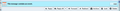How to send ICS calendar invites as MIME Content-Type: text/calendar ?
Hello Mozilla community,
When receiving Calendar invites as ICS attachments, Thunderbird with Add-on Lightning installed recognizes this only if it comes in as MIME "Content-Type: text/calendar" (seen in the mail source). When receiving such an E-Mail the recipient is shown a bar along the top of the E-Mail viewer with button controls to add the appointment to one's calendar (cf. attached image) (UPDATE web template not accepting PNG upload with FF 38.0.5 despite it only being 12,4 KB in size: upload wheel does not stop spinning; even restarted in Safe Mode without Add-ons with no success).
I constantly received such invites until the particular sender upgraded to a new system and from TB 17.0.11esr to TB 31.2.0 in the process. Since then all his mails arrive as MIME "Content-Type: text/plain", which TB&Lightning do not pick up anymore. He claims that otherwise he did not change the way he sent out invites. He had one message he used as a template, to which he added the respective ICS file.
Even now with TB 31.7.0 I find that creating a new mail and adding the saved ICS file as attachment always results in sending it as MIME "Content-Type: text/plain".
When I save the message and hard edit the message source from "plain" to "calendar" makes Thunderbird recognize the invite and display the event bar.
Creating an event in Lightning and adding participants also does not generate an E-Mail in this format which is sent to them.
So this is to inquire how one can have TB send an ICS file specifically as MIME "Content-Type: text/calendar" ?
Thanks for any advice!
Усі відповіді (1)
Apparently uploading works now...
I still seek a solution for this issue.
Змінено