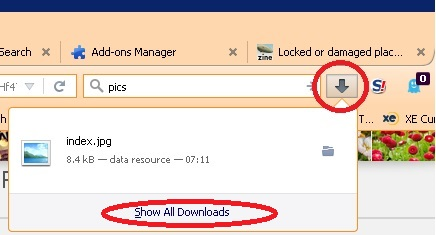Firefox 47.0 Show all history ,all bookmarks and all downloads = NO DATA
Hiya
Surprising that no solutions that work have been posted about this issue! Show all history & show all bookmarks & all downloads = empty-devoid of all my current data why?
[IMG]http://i64.tinypic.com/zoia6v.jpg/IMG [IMG]http://i65.tinypic.com/1rrg4l.jpg/IMG [IMG]http://i68.tinypic.com/10z1xdk.jpg/IMG [IMG]http://i64.tinypic.com/350ng9z.jpg/IMG
Figures 1,2,3 and 4 = full of data.
[IMG]http://i66.tinypic.com/nzq35j.jpg/IMG Fig 5= NO DATA
1. Installed Places & Maintenance addon to repair bugs like the infamous (places.sqlite) file = NO DATA
2. Restarted via Safe mode = NO DATA
3. Refreshed Firefox addons disabled etc.. = NO DATA
4. Uninstalled firefox ( with OIbit uninstaller) then reinstalled = NO DATA (Strangley enough on reinstallation it remembered all my tabs & extensions)
How do you fix this family?
Усі відповіді (9)
figures 1,2,3,4 and 5 folks!
Start Firefox in Safe Mode to check if one of the extensions ("3-bar" menu button or Tools -> Add-ons -> Extensions) or if hardware acceleration is causing the problem.
- Switch to the DEFAULT theme: "3-bar" menu button or Tools -> Add-ons -> Appearance
- Do NOT click the "Refresh Firefox" button on the Safe Mode start window
- https://support.mozilla.org/kb/Safe+Mode
- https://support.mozilla.org/kb/Troubleshooting+extensions+and+themes
You can check for problems with the places.sqlite database (bookmarks and history) in the Firefox profile folder.
See also:
Hiya thanks for getting in touch.
Tried all that still no luck
Funny how all three functions end up opening the library window which is blank
Start Firefox in Safe Mode to check if one of the extensions ("3-bar" menu button or Tools -> Add-ons -> Extensions) or if hardware acceleration is causing the problem.
- Switch to the DEFAULT theme: "3-bar" menu button or Tools -> Add-ons -> Appearance
- Do NOT click the "Refresh Firefox" button on the Safe Mode start window
Yes.............still the same issue in safe mode as well
It is wise to NOT use third party uninstallers on Firefox. It is also worth noting that just doing a standard uninstall rarely fixes anything.
You seem to have had tabs reapearing, and that leads me to wonder if you have more than one profile existing. Make sure you can see WIndows hidden files
- Windows 7 http://www.bleepingcomputer.com/tutorials/show-hidden-files-in-windows-7/
- Win10 https://support.microsoft.com/en-us/help/14201/windows-show-hidden-files
and then search the whole computer for the file places.sqlite make an note of where they are found.
edit, removed a leading space.
Змінено
Hiya
Thanks for getting back
Did all that...Still having the above issues with the Library window empty.
How many places.squlite files did you find and where were they ?
Did you try to rename/remove places.sqlite file to force Firefox to create a new file?
If the Places Maintenance extension can't repair the places.sqlite database then remove all places.sqlite file(s) in the Firefox profile folder to make Firefox rebuild the places.sqlite database from the most recent JSON backup in the bookmarkbackups folder.
- keep a backup copy of places.sqlite in case a new places.sqlite database has to be created
You can use this button to go to the current Firefox profile folder:
- Help -> Troubleshooting Information -> Profile Directory:
Windows: Show Folder; Linux: Open Directory; Mac: Show in Finder - http://kb.mozillazine.org/Profile_folder_-_Firefox