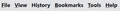Remove menubar menus with userchrome.css
I have this code to remove the Edit and Help menus
- helpMenu, #edit-menu { display: none !important; }
But I can't get it to work for the File, View, History, Bookmarks, and Tools menus.
I'd also like to replace the Tools and Help menus with custom buttons.
Обране рішення
cor-el said
You can see the IDs in this screenshot.
Thank you. That's precisely what I came here for.
the-edmeister said
IMO, just hide the Menu Bar and when you want to access those menu item categories just hit the Alt key to temporarily reveal the Menu Bar. Thenb click on what category you want to access. Also, you can access each of those categories via the keyboard directly using the underlined Hotkey's. IOW, if you want to open Options - hit Alt, then hit T (for Tools), then hit O (for Options).
the-edmeister, You put the icing on the cake. I got more than I bargained for today. Two for the price of one.
Xlnt Alt key tip. What I also like about it is that it gives "drag space". I recently noticed that enabling the menubar disables the "drag space" option in customize. Now you have the best of both worlds.
Thanks!
Читати цю відповідь у контексті 👍 0Усі відповіді (6)
Where are these menu bars you would like to remove ? If it is at the top of the browser to the far right why do you not just turn them off by going to Customize --> mouse to the bottom of the page to Tool Bars, or mouse top of the browser and Right Click.
I'm, referring to the dropdown menus on the menubar
IMO, just hide the Menu Bar and when you want to access those menu item categories just hit the Alt key to temporarily reveal the Menu Bar. Thenb click on what category you want to access.
Also, you can access each of those categories via the keyboard directly using the underlined Hotkey's. IOW, if you want to open Options - hit Alt, then hit T (for Tools), then hit O (for Options).
You can see the IDs in this screenshot.
Вибране рішення
cor-el said
You can see the IDs in this screenshot.
Thank you. That's precisely what I came here for.
the-edmeister said
IMO, just hide the Menu Bar and when you want to access those menu item categories just hit the Alt key to temporarily reveal the Menu Bar. Thenb click on what category you want to access. Also, you can access each of those categories via the keyboard directly using the underlined Hotkey's. IOW, if you want to open Options - hit Alt, then hit T (for Tools), then hit O (for Options).
the-edmeister, You put the icing on the cake. I got more than I bargained for today. Two for the price of one.
Xlnt Alt key tip. What I also like about it is that it gives "drag space". I recently noticed that enabling the menubar disables the "drag space" option in customize. Now you have the best of both worlds.
Thanks!