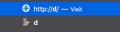Firefox always sents me to http://d if I type d .. thats not what I want. how can I remove this autocompletion result
I type d or t or s or bla and I want it to open my default search engine with this Unfortnutaly FF sends me to http://d always (because I went there the first time and it remembered)
I really want to forget this autocompletion result.
How can I make FF forget stored autocompletions?
Усі відповіді (3)
If you want to initiate a search via the location bar then start with a question mark or use @ to select a different search engine: ?d Note that Firefox also has a dedicated search bar that you can add to the location bar via "Preferences -> Search" or via customize mode.
There are probably more possible results if you type one or two letters. If http://d is really present as a suggestion in the location bar drop-down list then you can use the cursor Down key to go to this entry and press Shift + Delete to delete it.
Shift+Delete sounded good but didnt work. the offending entry still remains and pops up everytime I type d
Змінено
Hi Dominik,
Could you try step two "Clearing all items for a single site" from this article: Remove websites from the address bar suggestions
Let us know if it helps!