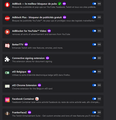Cannot post any new Youtube comment
I cannot post any comment on Youtube on Mozilla Firefox. I can on Chrome and Edge. I use some add-ons (Screenshot below) but I'm pretty sure they don't interfere with it. I might have switched a parameter of Mozilla or I am blind and I cannot see where I should click to post a new comment on Youtube. I've put another screenshot of the comment section in which you can clearly see there is no option visible to post a new comment under a video..
Any idea or recommendation ?
Have a nice day tho.
Усі відповіді (4)
Same issue here...
https://support.mozilla.org/en-US/questions/1314091
Let me reboot and try Win 7 and Win 10 again.
Just tried Win 7 and it works now. I'm using 84.0b7 (64-bit)
You can try a different version from the below link.
https://www.mozilla.org/en-US/firefox/all/#product-desktop-release
Let me boot another laptop (Win 10) and see what happens.
Змінено
Your System Details list shows that you have various content blocking extensions.
Did you check for issues caused by extensions ?
Start Firefox in Safe Mode to check if one of the extensions ("3-bar" menu button or Tools -> Add-ons -> Extensions) or if hardware acceleration or userChrome.css is causing the problem.
- switch to the DEFAULT theme: "3-bar" menu button or Tools -> Add-ons -> Themes
- do NOT click the "Refresh Firefox" button on the Safe Mode start window