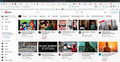YouTube doesn't show videos, comments, playlists etc.
Since a few hours, Youtube hasn't shown videos, comments, recommendations. It doesn't show any videos when I click on "abos". It only shows white space were the videos should be. If I type in a keyword in the search bar only white space is the result. The only way I can access videos is from the start page. There, recommendations are visible, and I can click on them and watch the videos. However, comments are still invisible, and the playlist space and the recommendations space to the right are also empty.
What I have alredy tried:
Firefox is updated, plug-ins are all up-to-date, and I have emptied my cache and deleted cookies. I've signed off YouTube and on again. I disabled adanced tracking protection. I tried opening YouTube in a private window. Nothing changed. Internet Explorer shows YouTube as it should, as does Firefox on my mobile phone. What can I do?
Обране рішення
Hello Anna, What security software are you running? Have you updated to 95.0.2? Have you tried Firefox in Safe Mode? https://support.mozilla.org/en-US/kb/diagnose-firefox-issues-using-troubleshoot-mode#w_how-to-start-firefox-in-4troubleshoot-modesf5safe-modesf
Can you post a similar screenshot showing the issue? see screenshot
Читати цю відповідь у контексті 👍 0Усі відповіді (4)
Вибране рішення
Hello Anna, What security software are you running? Have you updated to 95.0.2? Have you tried Firefox in Safe Mode? https://support.mozilla.org/en-US/kb/diagnose-firefox-issues-using-troubleshoot-mode#w_how-to-start-firefox-in-4troubleshoot-modesf5safe-modesf
Can you post a similar screenshot showing the issue? see screenshot
Thank you for the quick reply - you helped me solve the problem! THANK you!!!
In case someone with the same problem reads this, here is what solved the problem:
Opening YouTube in Troubleshooting mode showed that with all add-ons disabled YouTube worked. So I then opened YouTube in normal mode and disabled each add-on by hand, one after the other, refreshing the page each time in order to find out which add-on was causing the issue. It was Video Blocker - an add-on that is supposed to only block specific videos and channels and which I'd had enabled for years with no problems. But now, as soon as I disable Video Blocker, the issue is solved. Videos und comments and playlists are all visible again. When I enable Video Blocker, they are gone. So I removed that add-on. And everything is as it should be.
PS: I apologise for the double post; for some reason at first when I tried to edit the post it posted a reply to my post instead of editing it... I tried to delete the "reply" but didn't find an option to do that.
Змінено
Sorry, never intended to "answer" to myself, but it doesn't let me delete it!
Змінено
Good job. ;-))