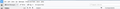where did my addressbook go?
bold textI I just updated to 102.0 Thunderbird and I do not see my addressbook.
Усі відповіді (5)
If your saying you don't see your address book when trying to send a message when clicking on write right click on toolbar and click on contacts. Not sure I helped you.
If your saying you don't see your address book when trying to send a message when clicking on write right click on toolbar and click on contacts. Not sure I helped you.
Thank you for your speedy response. When my mail program is open, The address book used to be on the bar at the top where the 'get messages and 'write' works are. Screen shot attached Thank you
You will now see a new 'Spaces' toolbar located on the left side. See info: https://support.mozilla.org/en-US/kb/new-thunderbird-102
Thunderbird now features a central 'Spaces Toolbar' for fast and easy access to your most important activities in the application: With a single click, you can move between Mail, Address Book, Calendar, Tasks, Chat, and your personal add-ons. The image you posted shows the top 'Mail' icon is selected. Click on the image below it as that is the 'Address Book' - it will open in a new tab.
Thanks