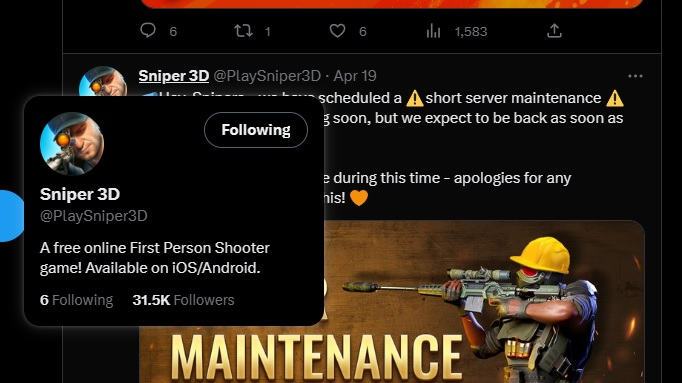Errant behaviour on Twitter - Updated Troubleshooting
Using the latest version of Firefox 112.0.1. On Linux as well as Windows. The windows version seems to be behaving differently not only from its linux counterpart but also from other browsers at least on twitter.com On twitter, on mouse hover over user names of people, there is a small sort of popup that summarises that user account. This has stopped appearing on my Windows version of Firefox. Could be a bug? Screenshot attached (Taken in Microsoft Edge) shows that small popup box. Doesn't work in Firefox for Windows now. Tried even troubleshooting mode but no change. Refreshed Firefox. No change.
Troubleshooting down: Uninstalled Firefox. Removed all traces from Files (Appdata too) and Registry. Installed Version 99.0 > Works Perfectly. Did not install any extensions yet. Firefox updated to 112.0.1 and BANG! The bug is back. It makes browsing Twitter a PITA.
Thanks..
Змінено
Усі відповіді (5)
It works for me. see screenshot Have you tried Firefox in Safe Mode? https://support.mozilla.org/en-US/kb/diagnose-firefox-issues-using-troubleshoot-mode#search Let me boot my windows laptop and see what happens.
Operating System: openSUSE Tumbleweed 20230417
KDE Plasma Version: 5.27.4
KDE Frameworks Version: 5.105.0
Qt Version: 5.15.8
Kernel Version: 6.2.10-1-default (64-bit)
Graphics Platform: X11
Processors: 12 × Intel® Core™ i7-9850H CPU @ 2.60GHz
Memory: 125.1 GiB of RAM
Graphics Processor: Mesa Intel® UHD Graphics 630
Manufacturer: HP
Product Name: HP ZBook 17 G6
No issue for me in Windows. see screenshot
Works here as well, but I'm on Linux.
Boot the computer in Windows Safe Mode with network support to see if that has effect.
Thanks for all the replies. In LInux I have no problems. It's on Win 11 system That this happened. Clean install v99.0 worked fine till it updated to 112.0.1. No extensions. No addons. Even in Troubleshoot mode it's bugged. Will just wait for next update to check.
Regards.
OK. Tried to work with Portable firefox. v 109.0.1 works just fine. On same system v 112.0.1 has the bug. I'mm assuming portable versions would be as clean as possible.
Just need to wait for next update and see now.