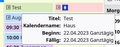All day tasks
While it is possible to create all day events, I'm unable to create all day tasks with TB's calendar. The check box for all day is present for the event creation dialog but it is missing for tasks. I'm syncing my calendar with Nextcloud. There I can create tasks and set them to 'all day'. After syncing, these tasks display correctly as all day in TB's calendar, but I'm unable to create such tasks in TB. Any workaround to create 'all day' tasks?
Усі відповіді (2)
I understand your situation because I cannot create 'All day' Tasks using the calendar 'My Tasks' which is gmail.
I have a workaround which you could try.
In Home calendar, I create an Event which I can set as all day. Then it shows as an Event in the calendar - I right click on that event and select 'Convert to' and choose 'Task'. It opens in the pop up 'Tasks' window where I can then choose the preferred Calendar option which in my case is the gmail 'My Tasks' calendar. Then 'save and close'
Then check 'Events and Tasks' > 'Tasks' It now shows as an All day Task for correct calendar.
Змінено
Hello, thank you for this tip. In my case, it does not work.
The event converts correctly into task, but the task has no due date after the conversion. As soon as you set a due date, it becomes a non all-day task again.