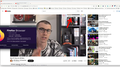youtube annotations not appearing
In youtube videos, creators will say "click the link above" and point and often there will be links on screen during a video for related content, aka annotations. They simply don't exist in firefox. I can't click or even see them. I opened YT in chrome and the annotations all pop up and are clickable. Annotations are turned on I've cleared cookies to no avail. Please advise.
Обране рішення
I have no issues. see screenshot You should also show the issue.
Did you try Firefox in Safe Mode? https://support.mozilla.org/en-US/kb/diagnose-firefox-issues-using-troubleshoot-mode#search104
Читати цю відповідь у контексті 👍 1Усі відповіді (2)
Вибране рішення
I have no issues. see screenshot You should also show the issue.
Did you try Firefox in Safe Mode? https://support.mozilla.org/en-US/kb/diagnose-firefox-issues-using-troubleshoot-mode#search104
I don't know why, but simply turning on and off troubleshooting mode seems to have fixed the issue lol thanks!