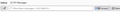Disappearing or messages not showing up in message area.
Inbox shows I have mail but they don't show up in message box, they're not anywhere, archive, junk or trash, I can't use the search tab as I don't know who sent them. I can find them from my email provider account ( e.g. Comcast ).
My previous question is: email I just received in my inbox message area are disappearing and nowhere to be found, archive, junk, or trash but, in the search tab I can, but I can't access the attachments tho.
Усі відповіді (4)
I have answered lots of these question and no one has got back to me, so I am guess that most of these questions are from folk that have sub folders on their inbox and do not realize that when those are collapsed in the folder view unread mail in them is included in the visible folder count. Such as the two views on the trash folder below.

Other than that other common issues are;
Do you have the quick filter bar active and limiting display to unread mail only?
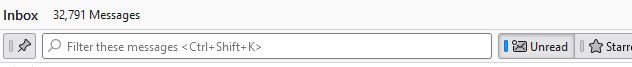 Do you have the folders showing only unread emails
Do you have the folders showing only unread emails
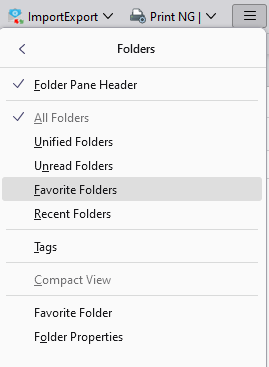
Then there is most email accounts these days are IMAP and they are syncronised to the server, so if you delete a message, move it or mark it as read on one device, all will see it that way.
Thanks Matt, I downloaded version 91.3.0, it fixed it for now. I wasn't happy with that version I had and really don't like the Nova. I suppose the next time I restart, it'll upgrade to a new version .
Yes it will. You have actually fixed nothing. Basically all you have done is create another point of failure as profiles do not do well when downgrading. Next time it upgrades something else may well be odd as well.
Thank you, Matt, I'm so used to using Thunderbird for many years now, I'm not liking the newest version Nova and haven't look around for anything else. I thought I'd keep downloading Version 91.3.0 if and when I lose it. Everyone reading this must be Thunderbird fan, but if anyone has an alternative, let me know.