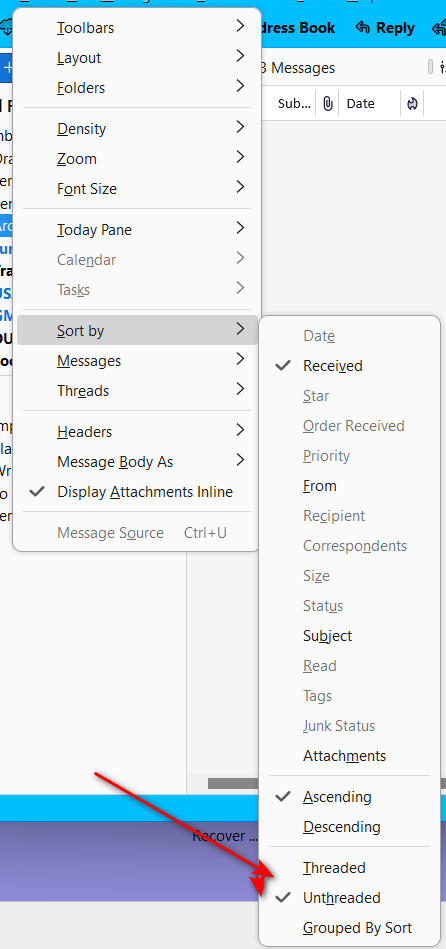Attachment disappears
An email will be sent with an attachment. If another participant replies to it, the original email disappears, but then appears in the chat history of the reply, but the attachment no longer appears. It still exists on the server. How can I prevent the attachment from disappearing?
Усі відповіді (7)
Are you wanting the attachment to be included on replies? It is not clear. Thank you.
I receive an e-mail with an attachment from person A. If a third person C replies to person A (and all other cc participants), the first original email with attachement is no longer in my Thunderbird mailbox as an original, but is in the history of person C's reply, but without an attachment. I want the original to be retained, as was customary in the past (and also today with outlook) (then I keep the attachment).
Please check if your inbox is threaded. If so, see if the problem is corrected with unthreaded.
Thank you for the quick reply. I do not understand the term "threaded" and cannot find a function in the inbox server that I can assign to the term. May be, that this is a Problem of translation?!
highlight the inbox, select view>sort by and see if 'unthreaded' is ticked. If menu bar is not visible, click alt key first to display 'View' in menu.
i found in the menu bar after "sort by" a german expression, that means something like "entry date order". Do you mean this expression? I marked this and it will take time to see, whether this works better.
See attached screenshot.