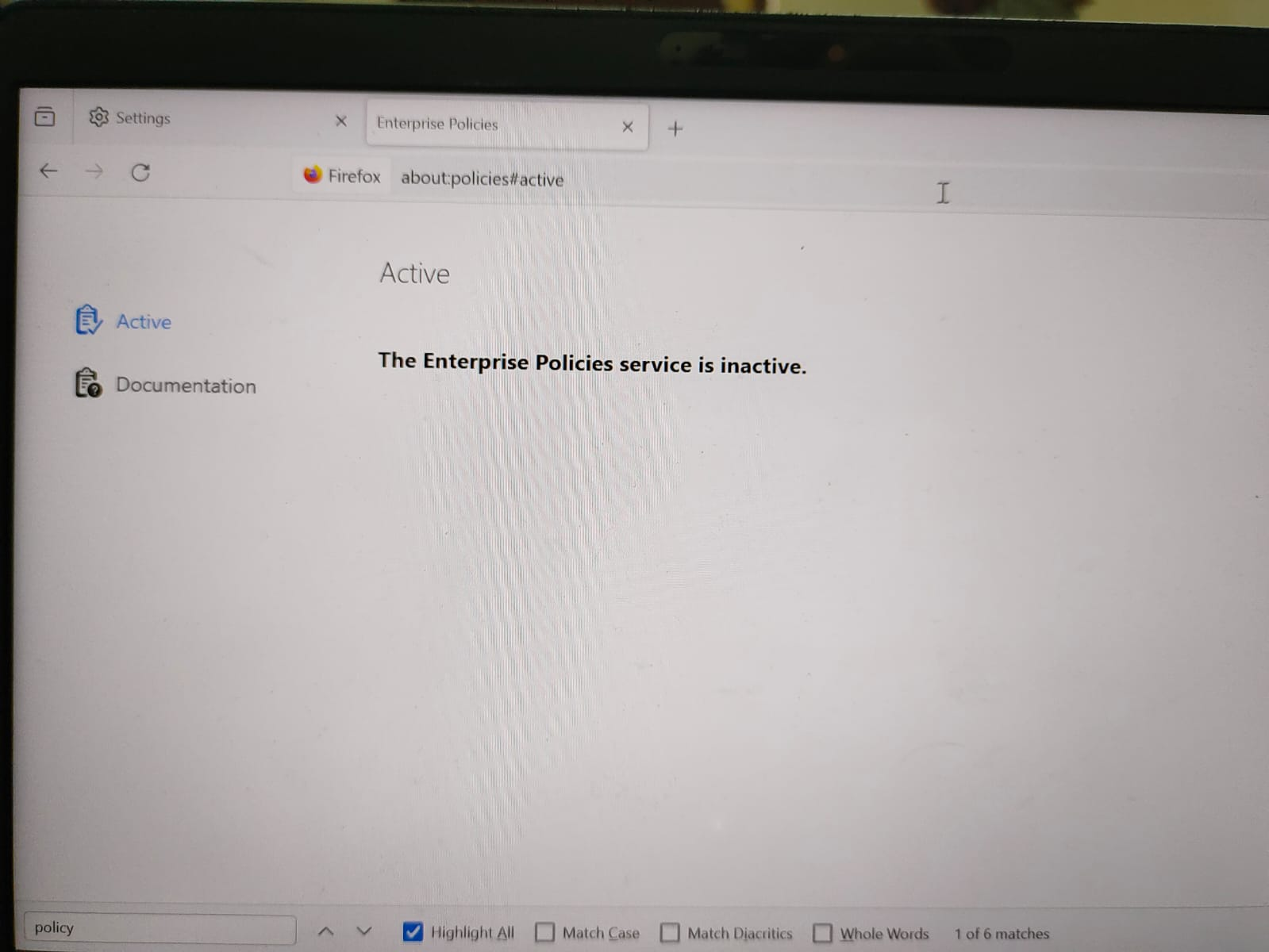Settings to Configure Proxy Access to the internet has been disabled.
Hi, my proxy configuration settings got selected to No proxy and I'm unable to update it to auto proxy/manual proxy configuration settings as you can see in the below image, the pop got disabled and unable to select other options.
Steps to replicate
1.open fire fox browser
2.click on settings
3.select general >> Network settings
4.Click on settings
Actual result: unable to edit the proxy configuration settings got selected to no proxy and editing is disabled
Expected result: should allow user to select the below configuration options i. Auto detect proxy settings for this network ii.use system proxy settings iii.Manual proxy configuration
Усі відповіді (4)
Enter about:policies in the address bar and check if it's disabled by a policy.
Змінено
My issue was still not resolved, please check the below image and could you please look into this issue, any one looking in to this issue on priority will be highly appreciated.
Is network.proxy.type locked in about:config? Your installation may have an autoconfig file, try uninstalling and removing the Firefox folder in Program Files.
You can find the full installer of the current Firefox release (124.0) in all languages and all operating systems here:
- https://www.mozilla.org/en-US/firefox/all/#product-desktop-release
- https://www.mozilla.org/en-US/firefox/124.0/releasenotes/
You can create a new profile as a quick test to see if your current profile is causing the problem.
See "Creating a profile":
If the new profile works, you can transfer files from a previously used profile to the new profile, but be careful not to copy corrupted files to avoid carrying over problems.