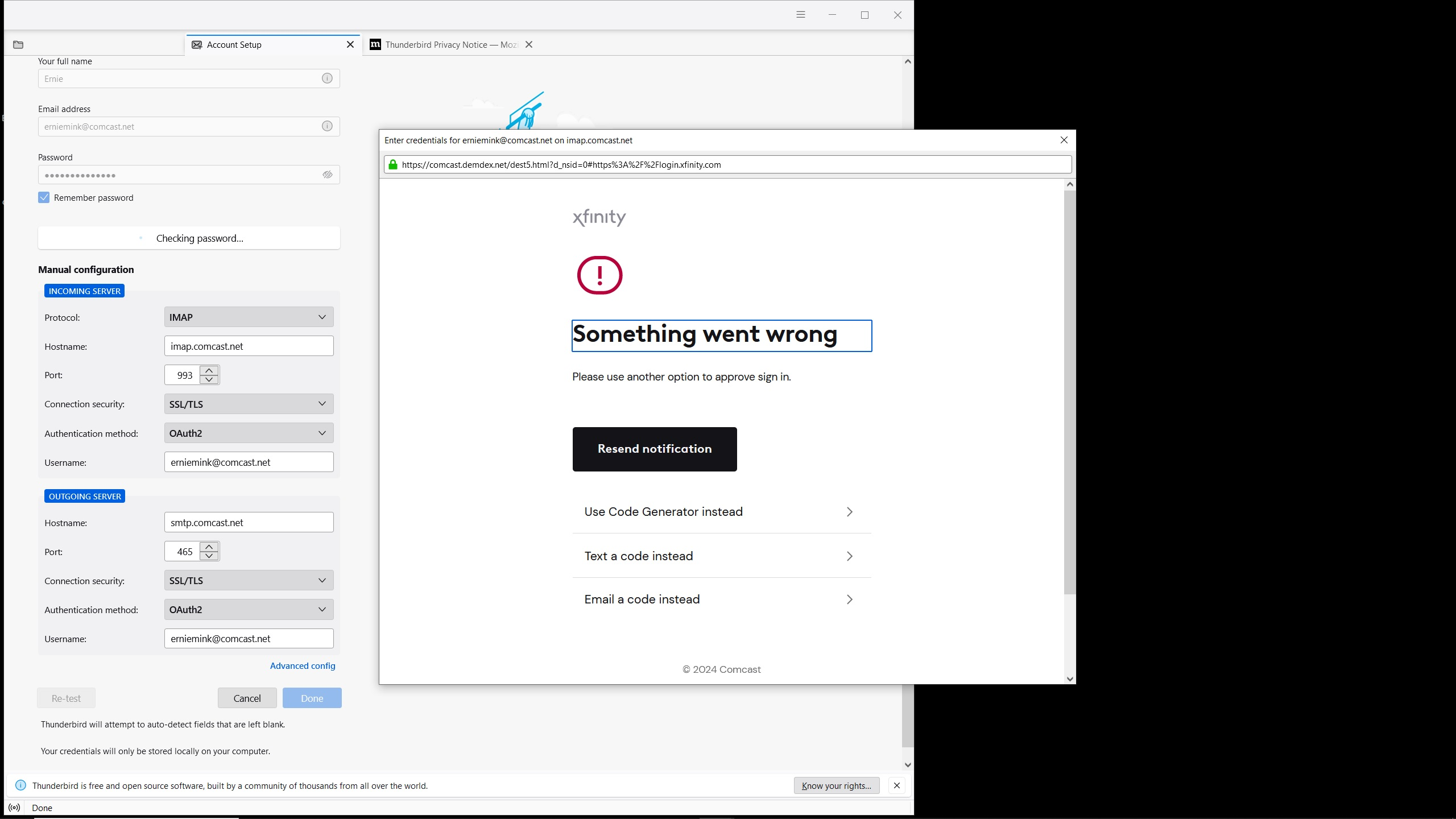Thunderbird will NOT allow Xfinity/Comcast webmail to be added successfully
I use comcast.net for my mail email, Gmail for my second, and I want to add both. THat is another topic I want addressed if it is possible to have tow simultaneous email accounts with the same Thunderbird email program, so I can switch back and forth when I need to.
My main concern is that when I go to add comcast email, it automatically forces me to sign in to the Xfinity website. I also have two-factor authentication where I click on the Xfinity app on my phone giving me permission to sign in.
It tries twice even after I click on the Xfinity app to give permission, but it fails. So, Thunderbird is pointless without me being able to successfully add my email client. What say you? And do not in any way point the finger at me, my devices, my phone or Comcast. Please get the solution, without being a narcissist, to fix my problem. I have all I can stand of this in the past. I appreciate it kindly, and thank you.
And I am not allowed to use any other form to sign in, even a text message because I use the Xfinity app. I am unable to change that, so get this fixed for me. I used Microsoft Outlook in the past with no issues with Xfinity and Gmail. See image screenshot on this post
Усі відповіді (1)
You make it difficult. We are not to say that you did anything wrong, nor that comcast is wrong. That's hard. The Xfinity website gives different setup instructions than the ones you used. I used the ones from Xfinity and it worked, but yours did not. So, if I share what worked, is that pointing fingers at you? You've left me in a quandary.