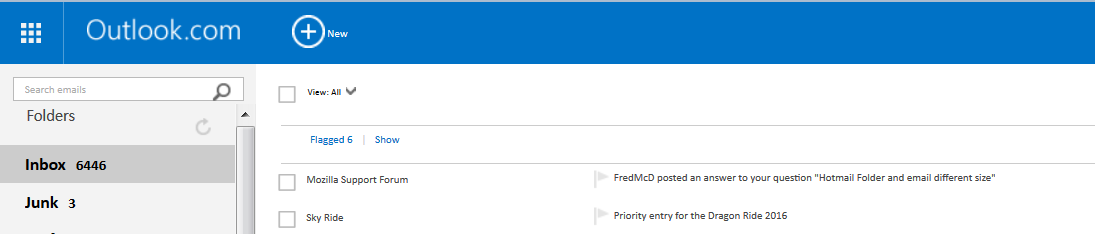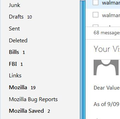Hotmail Folder and email different size
Greetings all,
When opening Hotmail in Firefox I can see that Folders font is almost double the size of email browser font. I have tried Theme Font Size Changer, Zooming, Tools - Options - Content and they all work but whatever changes I make are applicable to both Folder navigation and email. Is it possible to apply the same font size to Folder navigation and email browser please?
Many thanks in advance. -Mario
تمام جوابات (4)
Start Firefox in Safe Mode {web Link} by holding down the <Shift>
(Mac Options) key, and then starting Firefox. Is the problem still there?
Type about:preferences#content<enter> in the address bar. Across from fonts and colors, press the Advanced button. On the bottom, turn on Allow Web Sites To Choose Their Own.
You can check for corrupted and duplicate fonts and other font issues: http://www.thexlab.com/faqs/multipleappsquit.html - Font Book 2.0 Help: Checking for damaged fonts http://www.creativetechs.com/iq/garbled_fonts_troubleshooting_guide.html
FredMcD said
Start Firefox in Safe Mode {web Link} by holding down the <Shift>
(Mac Options) key, and then starting Firefox. Is the problem still there?
Type about:preferences#content<enter> in the address bar. Across from fonts and colors, press the Advanced button. On the bottom, turn on Allow Web Sites To Choose Their Own.
You can check for corrupted and duplicate fonts and other font issues: http://www.thexlab.com/faqs/multipleappsquit.html - Font Book 2.0 Help: Checking for damaged fonts http://www.creativetechs.com/iq/garbled_fonts_troubleshooting_guide.html
Hi Fred,
I did exactly as you advized and I see no difference. 'Allow Web Sites To Choose Their Own.' setting makes no difference if it is checked or not. I am attaching a screenshot so that you can see the difference in Font Size.
Thanks very much for your time.
Ahh, you mean the Bold printing. Bold means there are unread messages in that folder.
Agreed but look at the font, it is almost double the size and it really bothered me a lot. I checked settings in Chrome and noticed that Firefox had different fonts. Serif is now set to Times New Roman and Sans Serif to Arial to match Chrome and it looks much better now. It is still different size but I can live with it.
Thanks for your help, much appreciated.