
Still having problems with Firefox 43 disabling Yahoo Toolbar?
My Yahoo Toolbar worked fine before the update. I intend to keep using my toolbar, so Mozilla needs to develop a work around, or I'm going to have to abandon Firefox, which I would hate to do.
None of the suggested work arounds in the support forum work. If I close my browser, when I open it again, Yahoo Toolbar is again disabled. Using the toolbar should be my personal option, not Mozilla's!
When is this bug going to be fix. I just need Mozilla to stop disabling my toolbar. That should be an easy fix!
barbmanning کی جانب سے
منتخب شدہ حل
Followup: The Yahoo toolbar add-on has been updated and the latest version fixes the problem.
اس جواب کو سیاق و سباق میں پڑھیں 👍 1تمام جوابات (8)
Sorry, a Bug report was filed about that and the developers are looking into the problem.
منتخب شدہ حل
Followup: The Yahoo toolbar add-on has been updated and the latest version fixes the problem.
It's happened again! I started not to update Firefox. This is getting silly. You guys need to start talking to each other.
Once I get it working again, I'm going to seriously consider disabling updates. I got enough stress in my life right now!
barbmanning said
It's happened again! I started not to update Firefox. This is getting silly. You guys need to start talking to each other. Once I get it working again, I'm going to seriously consider disabling updates. I got enough stress in my life right now!
What's happened again? The Yahoo Toolbar becomes disabled in Firefox after a restart?
- After this happens, please go to the Firefox menu
 , click on Add-ons, then select Extensions and explain exactly what it shows for the Yahoo Toolbar. Does it look like this or something different?
, click on Add-ons, then select Extensions and explain exactly what it shows for the Yahoo Toolbar. Does it look like this or something different?
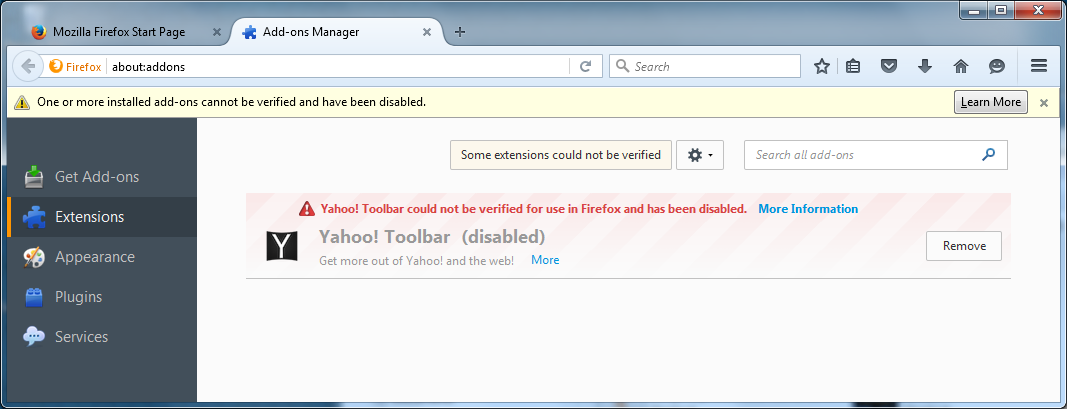
The above image is for an older version of the Yahoo toolbar. image resized. Larger image HERE.
AliceWyman کی جانب سے
My Yahoo Toolbar was working fine, but Mozilla issued and update to Firefox. I was reluctant to install it because of the problems I had with 43. I finally updated today and immediately lost my toolbar. I use it everyday on my desktop, so I am seriously considering switching browsers and I love Firefox, in general!
Can you remove and then reinstall the Yahoo Toolbar from https://addons.mozilla.org/firefox/addon/yahoo-toolbar/ and then see if it still becomes disabled after closing and reopening Firefox? If it does , please check the Add-ons Extensions list as I asked in my previous post.
Do you see the same thing as shown in my image or something different? Please explain or post a screenshot.
If you need help to create a screenshot, please see How do I create a screenshot of my problem? Once you've done this, attach the saved screenshot file to your forum post by clicking the Browse... button below the Post your reply box. This will help us to visualize the problem.
Followed instructions in the email and the toolbar is working again. Thanks for the assistance.
barbmanning said
Followed instructions in the email and the toolbar is working again. Thanks for the assistance.
Thanks for the follow-up, that all is well after reinstalling the Yahoo toolbar. Let's hope it's fixed for good!
You should always keep Firefox updated to stay safe online.
