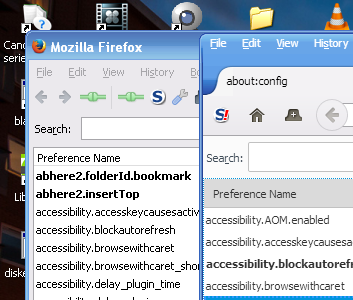firefox blurry ui
hi
windows xp and after update 51.0 any version will get a blurry user interface. see the attached screen shots
I have toyed around with all the gfx.font_rendering.cleartype_params parameters to no avail.
blurry firefox windows xp
blurry firefox ui
blurry firefox
blurred firefox
NesteaZen کی جانب سے
منتخب شدہ حل
as i've said, can you please try with the most recent 52.2.0 which may contain a fix for this issue (bug 1345222).
in case it doesn't help try the following: enter about:config into the firefox address bar (confirm the info message in case it shows up) & search for the preference named gfx.content.azure.backends. adjust it by removing the skia bit from the pref.
اس جواب کو سیاق و سباق میں پڑھیں 👍 5تمام جوابات (8)
This looks like a video driver issue. Since xp is no longer supported for firefox you may want to try on at least Windows 7.
https://www.mozilla.org/en-US/firefox/53.0.3/system-requirements/
You should also check out Firefox; Extended Support Release {web link} ESR Notes System Requirements
Well that's odd. Weird there's no setting for whatever was introduced that blurs the whole user interface.
can you please update to firefox 52.2.0 and then go to the firefox menu ≡ > help ? > troubleshooting information, copy the contents of that page and paste them here into a reply on the forum? this might give us more of a clue what is going on...
thanks
51.0 (32-bit) raw https://pastebin.com/9Zw7HNX2 text https://pastebin.com/aaQYb8kq
52.0.1 (32-bit) raw https://pastebin.com/xZNpTs5C text https://pastebin.com/4MbQ5zVB
the actual reason I'm posting is that this affects the TorBrowser too.
NesteaZen کی جانب سے
منتخب شدہ حل
as i've said, can you please try with the most recent 52.2.0 which may contain a fix for this issue (bug 1345222).
in case it doesn't help try the following: enter about:config into the firefox address bar (confirm the info message in case it shows up) & search for the preference named gfx.content.azure.backends. adjust it by removing the skia bit from the pref.
philipp said
as i've said, can you please try with the most recent 52.2.0 which may contain a fix for this issue (bug 1345222).
Oh I'm truly sorry for that.
But removing skia *did* help. Thank you very much for this. Should I still paste a Troubleshoot output?
no, if you could solve it & are happy that way, that'll be a long-term fix :-)