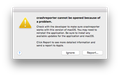Firefox (tried multiple versions) crashes instantly on startup
I haven't been able to get Firefox working on my Mac. This is a fresh install of both the OS and FF 57.
It's 10.13.1 currently, and upon starting the app, I get the following crash.
Some stuff in the problem report:
Exception Type: EXC_CRASH (SIGABRT) Exception Codes: 0x0000000000000000, 0x0000000000000000 Exception Note: EXC_CORPSE_NOTIFY
Termination Reason: DYLD, [0x1] Library missing
Application Specific Information: dyld: launch, loading dependent libraries DYLD_LIBRARY_PATH=/Applications/Internet:Networking/Firefox.app/Contents/MacOS
Dyld Error Message: Library not loaded: @executable_path/libnss3.dylib Referenced from: /Applications/Internet:Networking/Firefox.app/Contents/MacOS/crashreporter.app/Contents/MacOS/crashreporter Reason: image not found
I should add that this is also happening w/ FF 58 beta.
FF 56.0.2. gives the following error in system.log, but no crash dialog:
firefox(1766,0x70000a521000) malloc: *** error for object 0x100db1c00: pointer being freed was not allocated *** set a breakpoint in malloc_error_break to debug
Going as far back as FF 48.0.2 was no use, either. Not sure this is a Mozilla problem or not. :\
Lastly, to be clear: it crashes immediately - there's no way for me to get into safe mode. I never even see the FF window.
Any ideas?
N-Bombb کی جانب سے
تمام جوابات (11)
Let’s do a full clean re-install;
Download Firefox For All languages And Systems {web link}
Save the file. Then Close Firefox.
Using your file browser, open the Programs Folder on your computer.
Windows: C:\Program Files C:\Program Files (x86)
Mac: Open the "Applications" folder. https://support.mozilla.org/en-US/kb/how-download-and-install-firefox-mac
Linux: Check your user manual. If you installed Firefox with the distro-based package manager, you should use the same way to uninstall it. See Install Firefox on Linux; https://support.mozilla.org/en-US/kb/install-firefox-linux
If you downloaded and installed the binary package from the Firefox download page, simply remove the folder Firefox in your home directory. http://www.mozilla.org/firefox#desktop ++++++++++++++++++++++++++++ Do Not remove the profiles folder.
Look for, and rename any Mozilla or Firefox program folders by adding .old to them. Do not rename the Mozilla Thunderbird folder if there is one.
After rebooting the computer, run a registry scanner if you have one. Then run the installer. If all goes well, remove the OLD folders when you are done. +++++++++++++++++++++++++++ If there is a problem, start your Computer in safe mode and try again.
http://encyclopedia2.thefreedictionary.com/Linux+Safe+Mode This shows how to Start all Computers in Safe Mode; Free Online Encyclopedia
FredMcD said
Let’s do a full clean re-install;
Hi Fred, thanks for checking in. No good though. I've tried clean install a few times at this point. :\
Start Firefox in Safe Mode {web link} by holding down the <Shift> (Mac=Options) key, and then starting Firefox.
A small dialog should appear. Click Start In Safe Mode (not Refresh). Is the problem still there?
Start your Computer in safe mode with network support. Then start Firefox. Try Safe websites. Is the problem still there?
http://encyclopedia2.thefreedictionary.com/Linux+Safe+Mode Starting Any Computer In Safe Mode; Free Online Encyclopedia
Hi Fred,
Neither of those worked. I can't get into safe mode b/c the crash happens immediately at startup of the app. Safe mode of the OS didn't change that either.
Cheers,
Please send https://support.mozilla.org/en-US/kb/firefox-crashes-asking-support
If at all possible update video card drivers.
Shadow110 کی جانب سے
Note that there might be issues with Mac High Sierra (10.13) that haven't been resolved.
- Bug 1379811 - [10.13] macOS "High Sierra" tracking bug
(please do not comment in bug reports
https://bugzilla.mozilla.org/page.cgi?id=etiquette.html)
Did you do a clean (re)install and drag the Firefox to the Trash?
Try to create a new profile to test if your current profile is causing the problem.
See "Creating a profile":
- https://support.mozilla.org/en-US/kb/profile-manager-create-and-remove-firefox-profiles
- http://kb.mozillazine.org/Standard_diagnostic_-_Firefox#Profile_issues
If the new profile works then you can transfer files from a previously used profile to the new profile, but be cautious not to copy corrupted files to avoid carrying over problems.
Hi Cor-el and Pkshadow,
After a fresh install of FF, the crash does not generate any crash report except, I assume, the native Macos one, but I believe that one goes to Apple.
There is no 'Submitted' folder, see attached.
As to the drivers, I can only do that after I update to Macos 10.13.2 (currently I'm on 10.13.1, but can't update until the weekend) as they're version-locked for some reason.
Thanks again,
Pkshadow said
Please send https://support.mozilla.org/en-US/kb/firefox-crashes-asking-support If at all possible update video card drivers.
Updated to 10.13.2, and updated gfx drivers, but no change. :\
Create a new profile as a test to check if your current profile is causing the problem.
See Creating a profile :
- https://support.mozilla.org/kb/profile-manager-create-and-remove-firefox-profiles
- http://kb.mozillazine.org/Standard_diagnostic_-_Firefox#Profile_issues
If the new profile works then you can transfer files from a previously used profile to the new profile, but be cautious not to copy corrupted files to avoid carrying over the problem. Never work with original files.
- https://support.mozilla.org/en-US/kb/profiles-where-firefox-stores-user-data
- https://support.mozilla.org/en-US/kb/recovering-important-data-from-an-old-profile
- http://kb.mozillazine.org/Transferring_data_to_a_new_profile_-_Firefox
Please let us know if this solved your issue or if need further assistance.
Pkshadow said
Create a new profile as a test to check if your current profile is causing the problem.
Hello - thanks for your reply. I cannot even get into the app. No safe mode, no profile, nothing. This is a fresh install w/o any previous profile.
When I try to start it w/ the profile manager from Terminal I get this:
[1087, Main Thread] ###!!! ABORT: u_init() failed: file /builds/worker/workspace/build/src/xpcom/build/XPCOMInit.cpp, line 678
[1087, Main Thread] ###!!! ABORT: u_init() failed: file /builds/worker/workspace/build/src/xpcom/build/XPCOMInit.cpp, line 678
dyld: Library not loaded: @executable_path/libnss3.dylib
Referenced from: /Applications/Internet:Networking/Firefox.app/Contents/MacOS/crashreporter.app/Contents/MacOS/crashreporter Reason: image not found
Check your OS forum for answers to this issue.