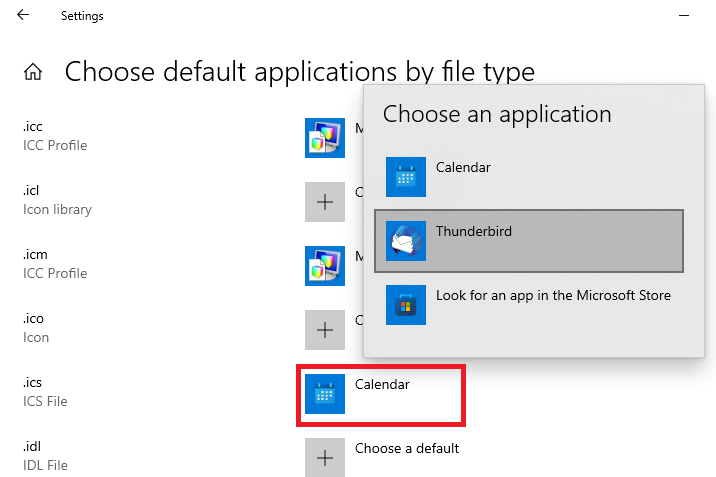Is there a way to set Thunderbird as the default calendar app in windows 10?
I see that I can save an ics file from an email or website and import it from within thunderbird. I want thunderbird to be my default calendar app, so I can just click on / open an ICS file and it does so in Thunderbird, NOT Outlook. I don't even see a way to uninstall outlook without having to uninstall office altogether (not a viable solution).
تمام جوابات (4)
I would suggest you change the file association in Windows settings. These guys offer what looks to be an accurate tutorial. https://www.lifewire.com/how-to-change-file-associations-in-windows-2624477
Hi Matt - thanks for the reply. I wish it was that easy. Unless I'm missing something (and I hope I am) Windows 10 only allows Outlook or apps downloaded for the Windows Store to be the default calendar app. There doesn't *seem* to be a way to make Thunderbird the default Calendar app. (yep - I can make it the default email app.... why not calendar?) I found another similar question with an answer that said changing "Choose where to get apps" (under Apps & features) to "Anywhere" would allow me to change the default program association for file type ICS to Thunderbird, but no joy there either.
Mike
mike596 کی جانب سے
Ok there is another way that I guess might work for you. Not that it allows me to deslect any of the options. Open setting on the menu. Search for integ Click the check now button.
I disallow windows search of messages as it reduces disk space used by about 50%. Quite substantial when you have gigabytes of email.
I suggest you leave the Always perform this check on startup set as this will reset things when Thunderbird starts if you try out say outlook or mailbird or The bat! and that changes the default.
The following works for me (image guides included):
1. Hit the Windows key 2. Search for "default app" 3. Select "Choose a default app for each type of file" (this will open up a new window) 4. Scroll down to ".ics", which may have "Calendar" as the default, and click on "Calendar" (or whichever program is set to default) 5. Select "Thunderbird" from the list