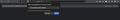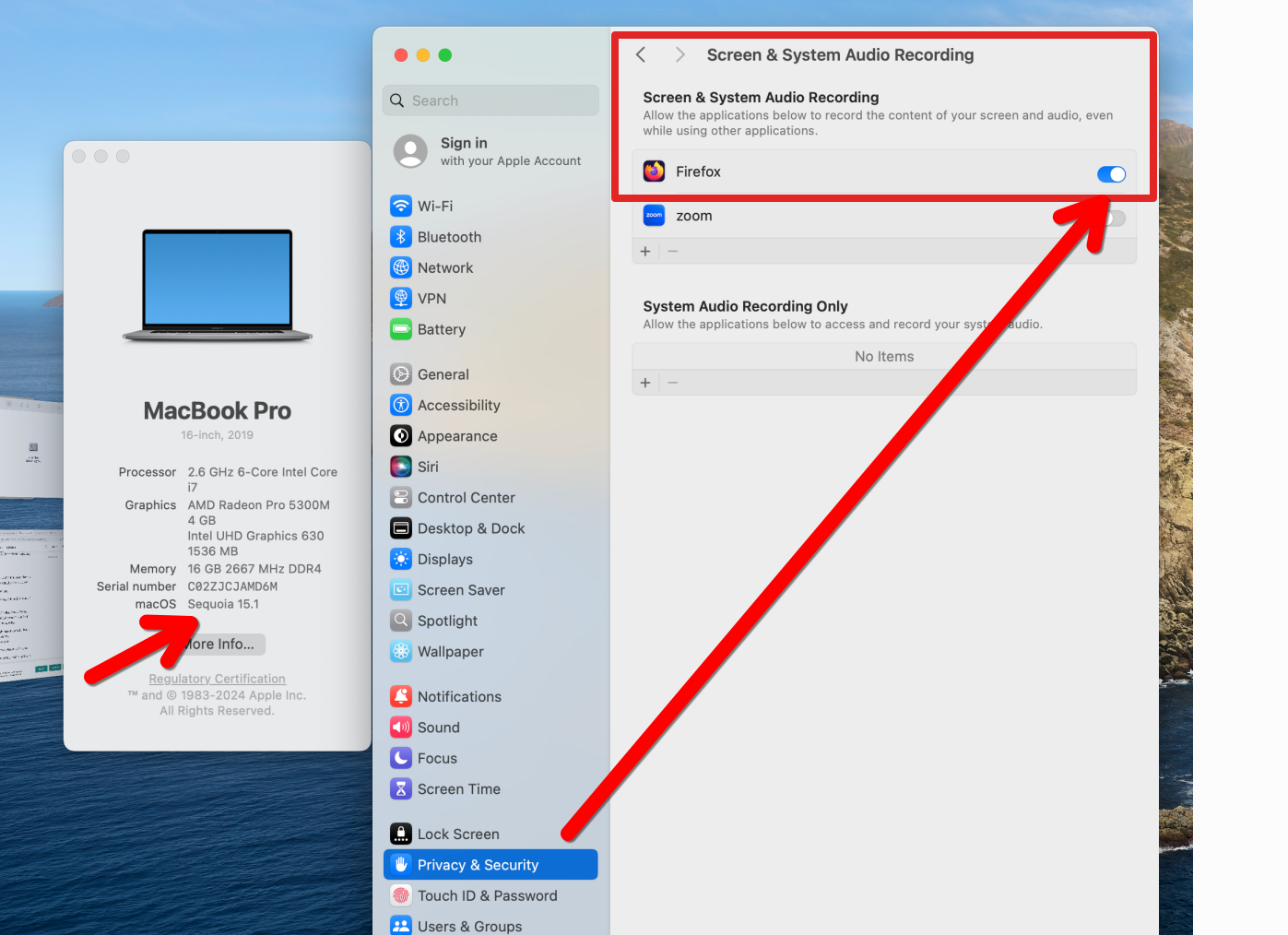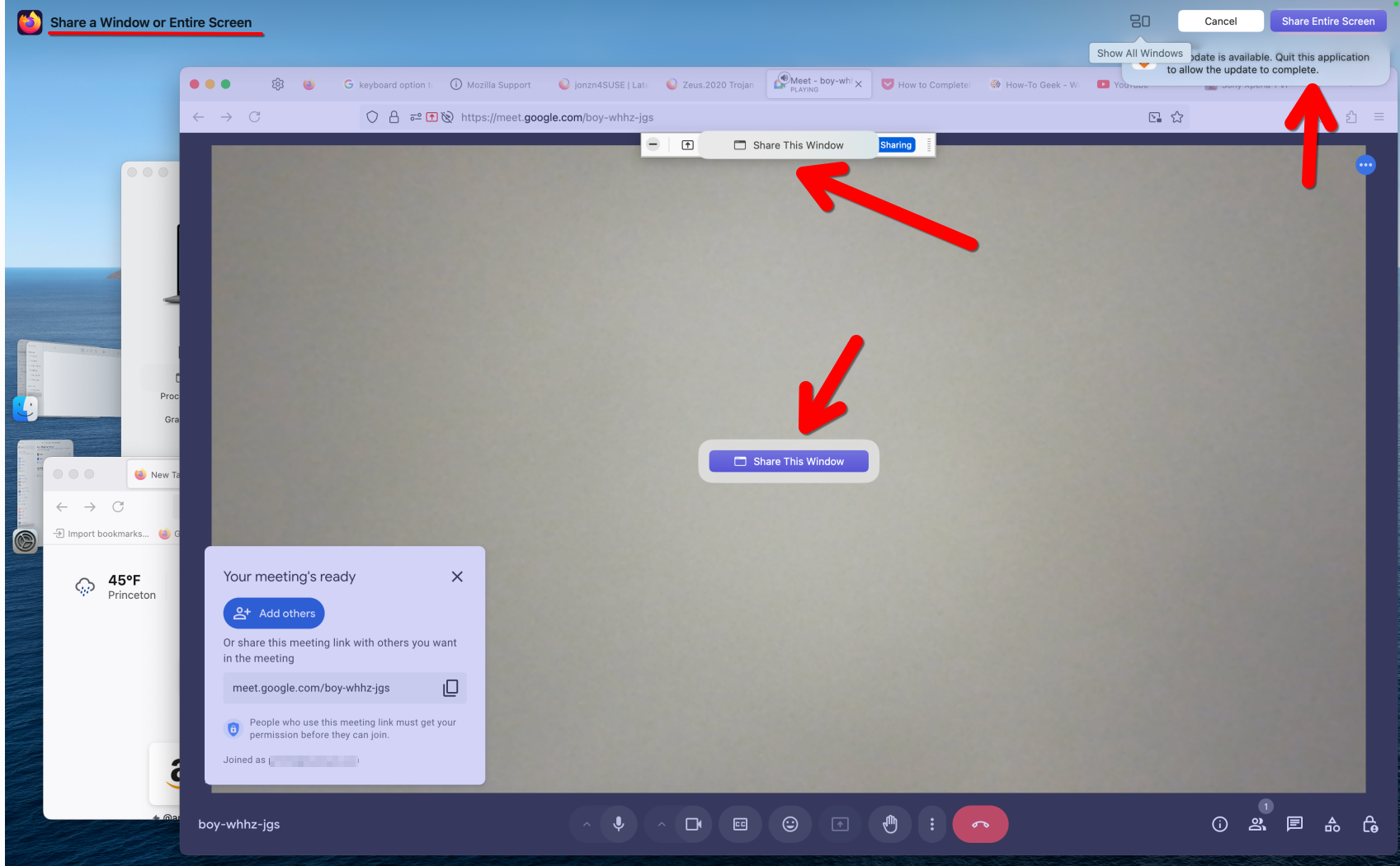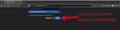Google Meet Screensharing stuns computer
What?: Using screensharing option in Google Meets stuns computer. Where?: Version 132.0.2 (64-bit) macOS 15.1 Steps to reproduce: 1. Open Google Meet meeting. 2. Click Share screen. 3. Select "Use operating system settings" - this is the only option available 4. Click Allow. Current behaviour: The screensharing feature stuns the computer, showing the loading mouse cursor for ever. I can't select the screen I want to share. The computer is unusable even after quitting Firefox. The computer should be restarted. Desired behaviour: The screensharing works normally.
NoahSUMO کی جانب سے
تمام جوابات (7)
When you click on the share screen, you get no other options? Here is what I get. see screenshot Do you have the same issue with Firefox in Troubleshoot Mode? https://support.mozilla.org/en-US/kb/diagnose-firefox-issues-using-troubleshoot-mode#w_how-to-start-firefox-in-4troubleshoot-modesf5safe-modesf
When you click on the share screen, you get no other options? No, I don't have any other options available. I retried and attached a new screenshot. Do you have the same issue with Firefox in Troubleshoot Mode? I wasn't able to reproduce the same issue in the Troubleshoot Mode. I am not sure whether this because of the extensions, other settings or the fact that Google meet barely works in the troubleshoot mode and I had to reload the page 3 to 5 times to join the meeting.
I use the default theme and just 3 extensions. All three are very important and can't be removed. The problem appeared after recent mac and firefox updates.
When I will have more time, I will play with the settings and the Trobleshoot mode.
UPDATE: I had a meeting using Teams browser version, the same issue there. So it is not Google meets specific.
There is a new update with bug-fixes from Apple. I will try to install it and test tommorow again.
Also, I will refresh the Firefox.
Does anybody now if there is a way to directly contact Firefox support/developers and not the community? The reason I ask is because I don't have time to troubleshoot basic features... This situation is pretty mindless.
UPDATE: I installed the latest 15.1.1 macOS version. I refreshed the Firefox. It doesn't help.
Is there a way to contact Firefox support/developers and not the community? This is a very serious issue for me, if I won't be able to find the solution this week, I will switch to another browser. I don't want to, I've been using Firefox for years, but I don't have time to troubleshoot basic features such as screensharing.
When I get to work I'll test on on 15.1.1 and post screenshot.
Got it. see screenshots It's not pretty on mac, but it works.
Thank you for your inputs and time!
My problem happens when I click the blue Allow button. The system shows me the selection of windows as shown on your second screenshot, but all the buttons are unclickable. Share This Window, Cancel and all other buttons are uncickable. The cursor showing the spinning wheel. Moreover, all applications are unusable. They work, for example, I see and hear the people on the Google meet and they see an hear me, but I can't interact with Firefox or any other application even Activity Monitor. This doesn't happen all the time. Mostly it happens after sometime working with Firefox (>15 mins). I tested this for a couple of days and I found out that when this happens Control Center process goes down. When this happens there are two ways to resolve the situation: lock and unlock the computer a couple of times or restart it using the physical turn on button. Quitting or Force Quitting Firefox doesn't resolve the issue. I still see the share windows and the computer is not operational.
I've tried the troubleshoot mode and the guides, the problem remains. My guess the issue is in the application-OS interaction. Or maybe even just the OS thing.
To be honest, this doesn't help me at all. All this settings I checked before even posting the problem. Nothing personal, I appreciate you spending your time trying to help me. This is just the thing I don't like about all the community forums.
I will keep searching for the solution. Should I found something, I will share it here. I will keep this question open for now.
Thanks!
ivanovdaniil082 کی جانب سے