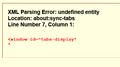Tabs from other computers - XML Parsing Error Undefind entity Line number 7
Http address = about:sync-tabs
Contents of the page
XML Parsing Error: undefined entity Location: about:sync-tabs Line Number 7, Column 1:
<window id="tabs-display" </p>
This error has been going since version 4 on my windows system.
I use the 'Tabs from other computers' drop down tab and get a page displaying the above error.
تمام جوابات (2)
Image of the error
Disabled all the addons and it worked. Loaded each one in turn and found that it was Firefox sync v1.7 was still installed. It was not removed in the update.
Have no removed all FF sync plugins just leaving the built in one of FF sync. Works fine now.
Didn't know there was a built in FF sync, thought the plugin was doing everything.
If you have the same error code as above, try disabling all your addons and loading one by one. You may have got one twice (ie FFsync).