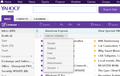What is this sponsored site in the mail section and how do I stop it?
When I opened my email, there is a "sponsored" add that takes you to a website. I don't know how or why this is in my browser, but I don't like it and want it removed. I can change my browser to a different one.
تمام جوابات (3)
Sometimes a problem with Firefox may be a result of malware installed on your computer, that you may not be aware of.
SCAN WITH ALL PROGRAMS.
- Microsoft Safety Scanner
- MalwareBytes' Anti-Malware
- TDSSKiller - AntiRootkit Utility
- Hitman Pro
- ESET Online Scanner
Microsoft Security Essentials is a good permanent antivirus for Windows 7/Vista/XP if you don't already have one.
Further information can be found in the Troubleshoot Firefox issues caused by malware article and the Remove a toolbar that has taken over your Firefox search or home page article.
Did this fix your problems? Please report back to us!
Is it at the top of the Inbox in Yahoo mail -- above the sorting control? I noticed that recently, too, in the past couple of weeks.
I assume it is part of what makes the service free, or how they persuade you to pay $20/year for Yahoo Mail Plus (ad-free). Actually, I'm not sure it gets removed even if you pay, since it isn't a "graphical ad." See: Mail Help | - SLN3591 - Remove or hide ads in Yahoo Mail.
I should add that there are a variety of tools to alter the appearance of websites, ranging from extensions such as AdBlock Plus, to userscripts custom written for particular sites, to rules you maintain locally in a userContent.css file (no add-on required). If this ad really gets to you, it may be worth investigating one of those options.