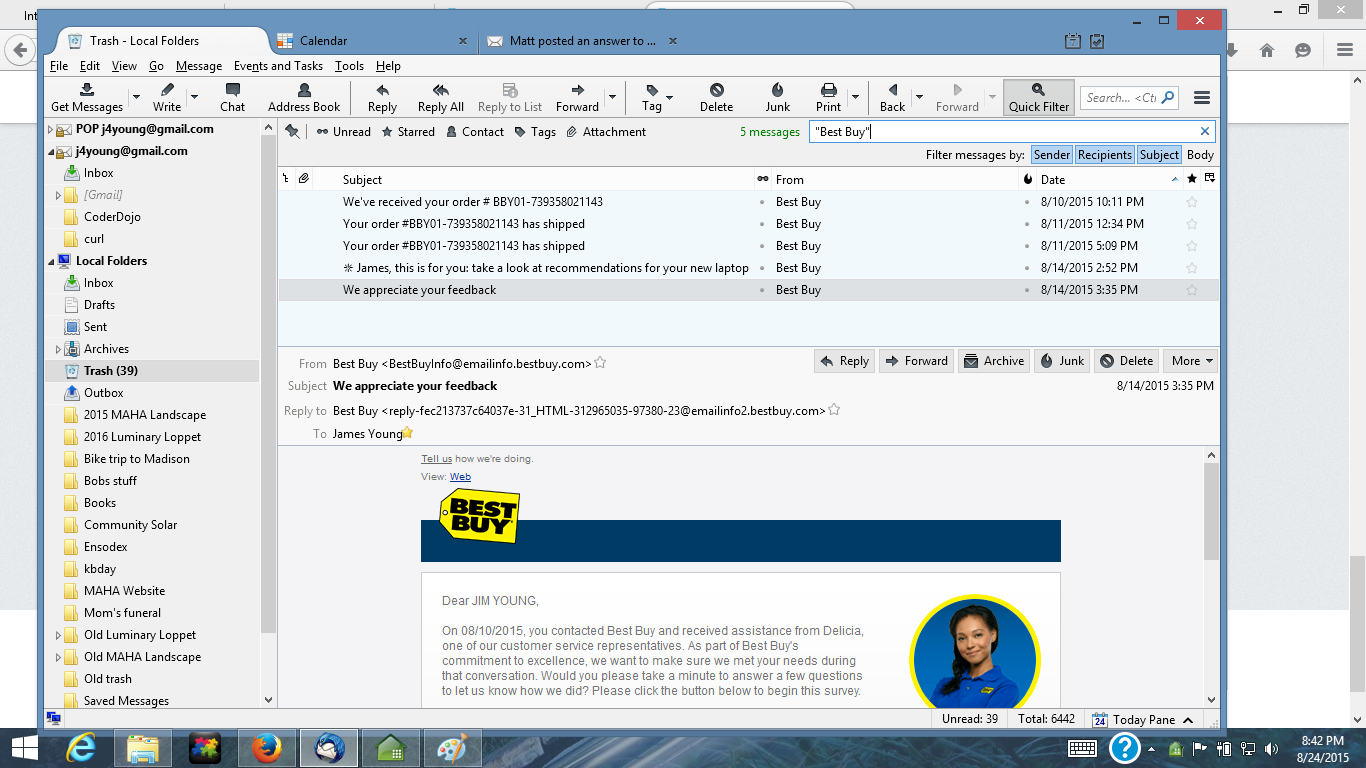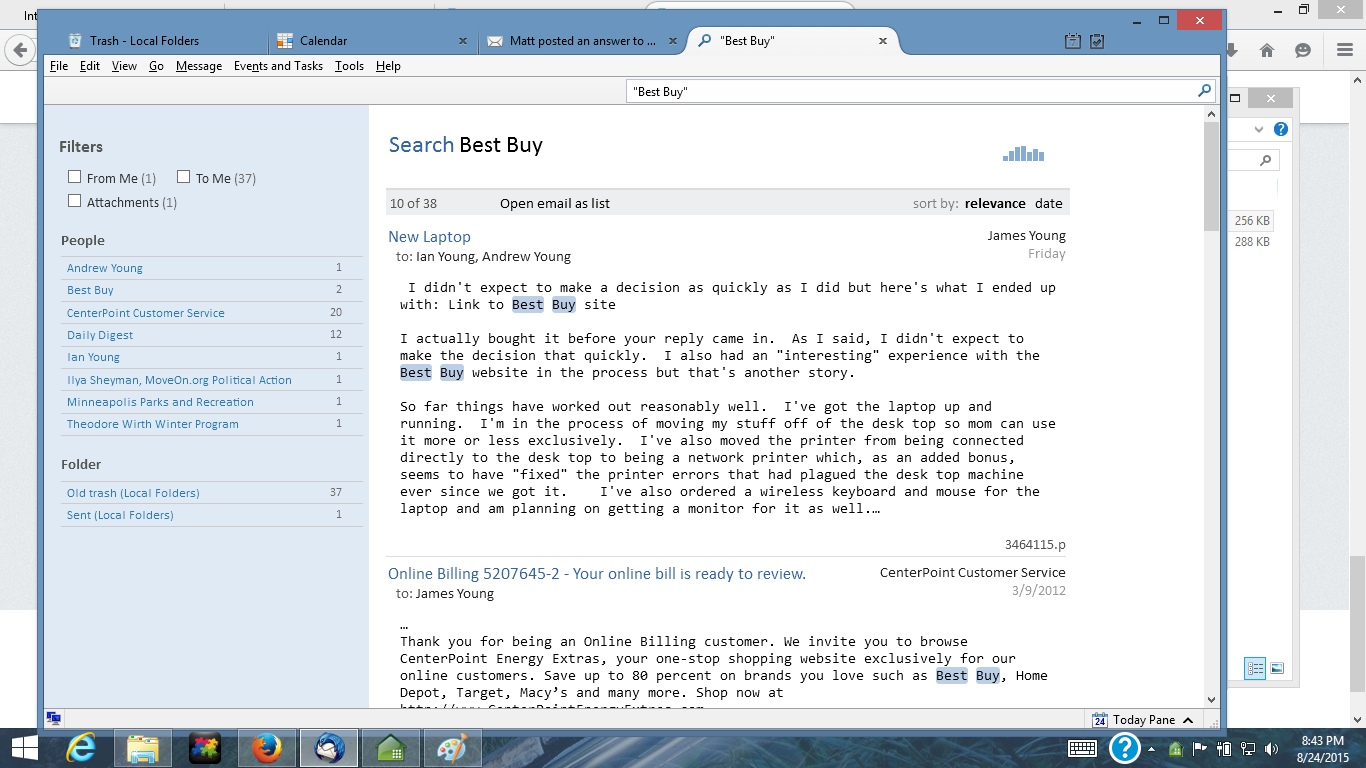Trash folder appears empty but it isn't
I did a search in the Trash folder and now none of the messages in the folder show up in the message pane. I can continue to do searches in this folder and messages appear in the search results but not in the list of messages in the message pane.
I'm using Thunderbird 38.2.0 on a PC. The account is a POP3 account. The Trash file in my Profile/*.default/Mail/Local Folders/ directory is 932MB. I've tried deleting the global message database and having it rebuild but that didn't cure it. Any other suggestions?
Tất cả các câu trả lời (4)
right click the folder, select properties and then the repair button.
This didn't seem to solve the problem. I could see it run via the progress bar at the bottom but the message pane is still empty. The one thing that did change is that in the list of folders on the left it now shows 39 "unread" messages.
Question - what's the difference searching via the search box vs. searching via the quick filter? In the past I've always used the quick filter. This time, I think I used the Search box between the the Quick Filter button and the Display Thunderbird menu button.
quick filter acts directly on the folder contents. The main search used an huge index of everything.
When you do your search, press the show in list in the middle at the top. once the list appears, right click the headings and select location
What does the location show? When you double click does the mail actually open?
Not sure I follow you as to where to find the "show in list" button. I don't see anything like that anywhere.
Below are some screen shots of what I see.
- Image 1 is what I see when I start Thunderbird and click on the trash folder
- The second image shows the results from a quick filter search for "Best Buy". That returns five message from sender "Best Buy"
- The third images shows the results of a main search for "Best Buy". It opens a new tab and returns 38 messages that have "Best Buy" somewhere in the message body but none of which are in the trash folder.