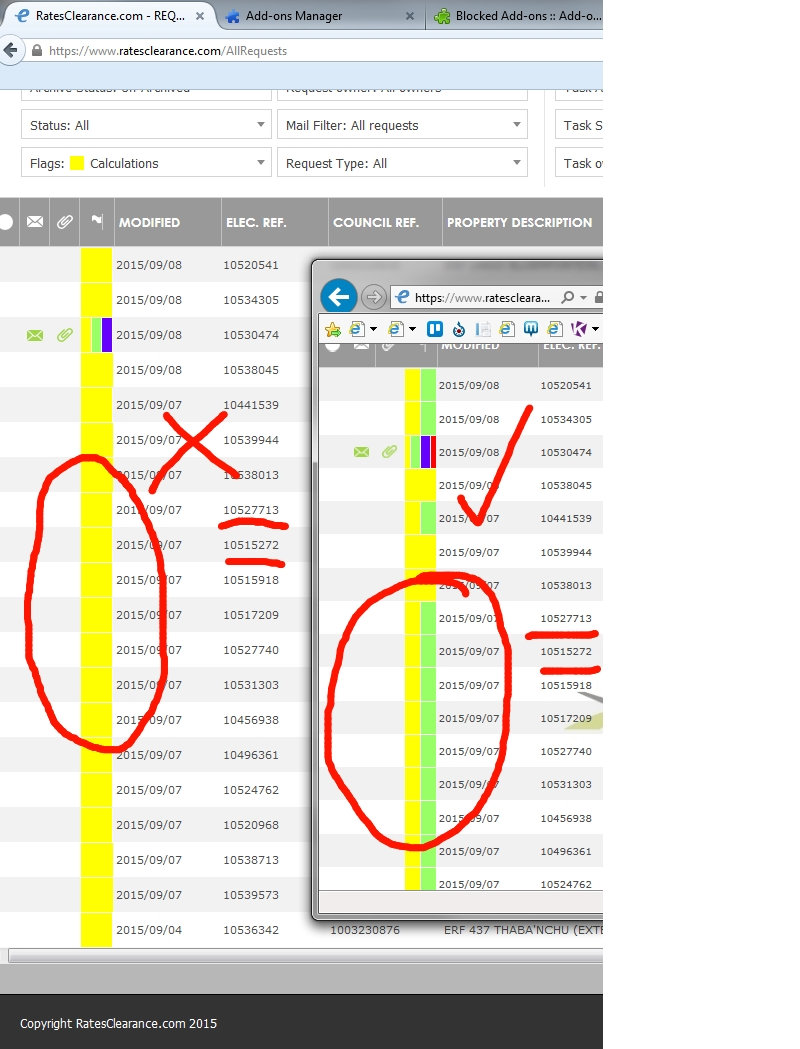How do I enable a Blocked addon or Plugin to display website and content the same as in IE
I have to use a Java Plugin to run a java applet used for my work. Google Chrome has recently stopped the support of this plugin, I have customers that cannot work in Internet Explorer and would like to offer them an alternative.
I can only do this if all functionality of my site works in Firefox. Presently there are some display issues experienced in Chrome and Firefox with the site. Only IE displays it correctly.
Giải pháp được chọn
Does that website need the Java Deployment Toolkit plugin? Or just the main Java plugin?
If the former, the best you can do is to advise your users to use "Ask to Activate" for that plugin. Oracle has never fixed the reported security faults with that Deployment plugin for a couple of years now; Firefox won't allow it to activate automatically even when the user has the latest, up-to-date version of Java installed.
Here's a couple of support articles that might help you, somewhat. https://support.mozilla.org/en-US/kb/how-allow-java-trusted-sites https://support.mozilla.org/en-US/kb/why-do-i-have-click-activate-plugins
Java is basically dead for all practical purposes other than for Oracle applications. And Oracle better be working on their own web browser for all platforms or Oracle business applications will appear on the tombstone with Java. I'm curious what their joint epitaph will be.
Đọc câu trả lời này trong ngữ cảnh 👍 1Tất cả các câu trả lời (5)
Giải pháp được chọn
Does that website need the Java Deployment Toolkit plugin? Or just the main Java plugin?
If the former, the best you can do is to advise your users to use "Ask to Activate" for that plugin. Oracle has never fixed the reported security faults with that Deployment plugin for a couple of years now; Firefox won't allow it to activate automatically even when the user has the latest, up-to-date version of Java installed.
Here's a couple of support articles that might help you, somewhat. https://support.mozilla.org/en-US/kb/how-allow-java-trusted-sites https://support.mozilla.org/en-US/kb/why-do-i-have-click-activate-plugins
Java is basically dead for all practical purposes other than for Oracle applications. And Oracle better be working on their own web browser for all platforms or Oracle business applications will appear on the tombstone with Java. I'm curious what their joint epitaph will be.
https://addons.mozilla.org/en-US/firefox/blocked/
Java Plugin 8 update 45 and older are on blocklist as All versions of the Java plugin up to 45 are vulnerable to a publicly disclosed vulnerability: http://www.oracle.com/technetwork/topics/security/cpujul2015-2367936.html
The current version is Java Plugin 8 update 60 (as of August 18, 2015) at https://java.com/en/download/manual.jsp
Được chỉnh sửa bởi James vào
Hi Guys, thanks very much. I used the Allow for the plugin on my trusted site. I updated Java to 8.0.60 it's on Ask to Activate but working.
Now one more issue... See attached image. Displaying my website in IE vs. Firefox. There are discrepancies that I can't quite figure out what could be the cause. Please let me know if you need any more info from me to be able to assist.
Are you referring to the font size or some other difference (broken colored bar)?
Can you elaborate?
You may have zoomed web page(s) by accident. Reset the page zoom on pages that cause problems.
- View > Zoom > Reset (Ctrl/Command+0 (zero))
Start Firefox in Safe Mode to check if one of the extensions (Firefox/Tools > Add-ons > Extensions) or if hardware acceleration is causing the problem.
- Switch to the DEFAULT theme: Firefox/Tools > Add-ons > Appearance
- Do NOT click the Reset button on the Safe Mode start window
Được chỉnh sửa bởi cor-el vào
Hi Wow the Zoom is the issue, yes it's the broken color bar but.... I can only see all the colors when zooming out to 60% which makes everything illegible.
Is there any other way? See attached pic.