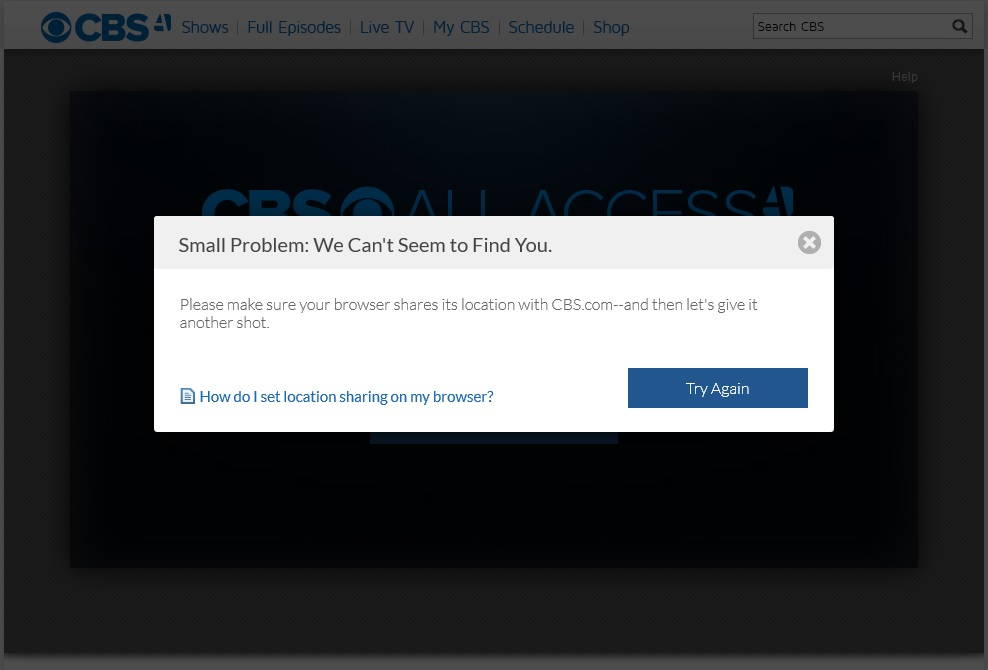Location services refuses to work suddenly?
So today I am trying to access "LIVE TV" on CBS.com which requires location services. Never had an issue before, but today it says basically "Oops! We can't find you." I've made sure location services is not permanently disabled and everything. I even tried another browser and was able to connect and watch LIVE TV just fine, so it seems it is only a Firefox issue.
While Firefox is my preferred browser, things like this are browser breaking, as I specifically pay for CBS All Access for the LIVE TV access.
Tất cả các câu trả lời (6)
[Adding Image]
Are you possibly running Firefox in permanent Private Browsing mode (Always use Private Browsing mode; never remember history)?
- Tools > Options > Privacy > Firefox will: "Use custom settings for history"
- Deselect: [ ] "Always use Private Browsing mode"
Nope, not in private mode.
Hmmm it didnt' work after I checked that, I checked once again and now it works... I didn't change any settings... I'll leave this question open just in case anyone has any ideas or if the problem returns...
Okay, checking again and now it's not working... again, didn't change anything... Just closed the browser tab and tried again.
There was a problem with the location service. Apparently it has been fixed now.