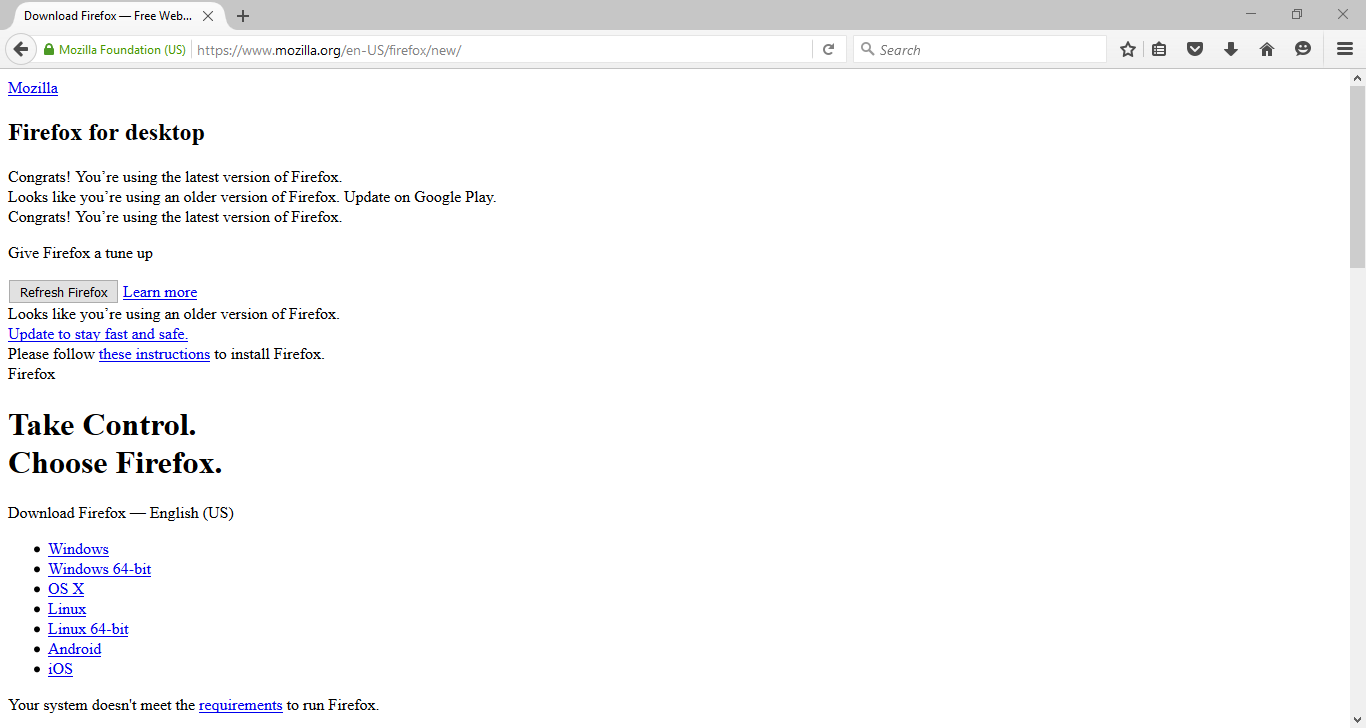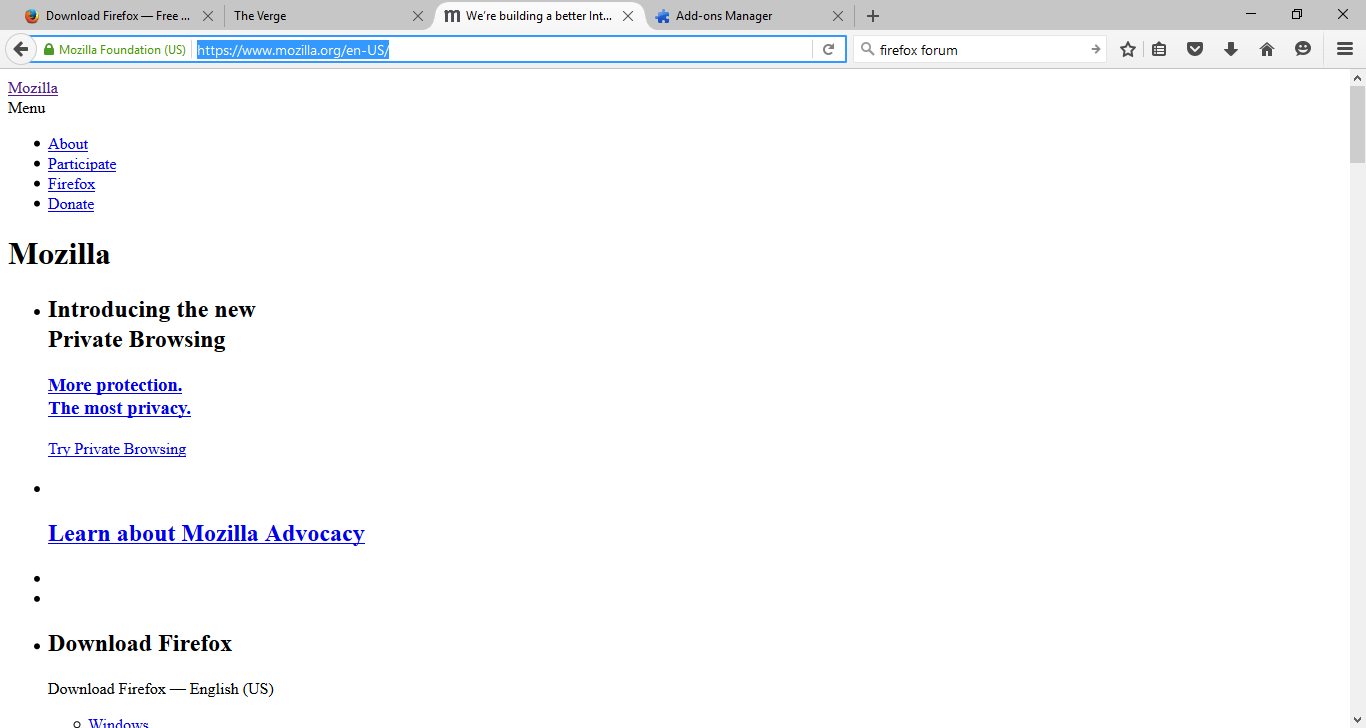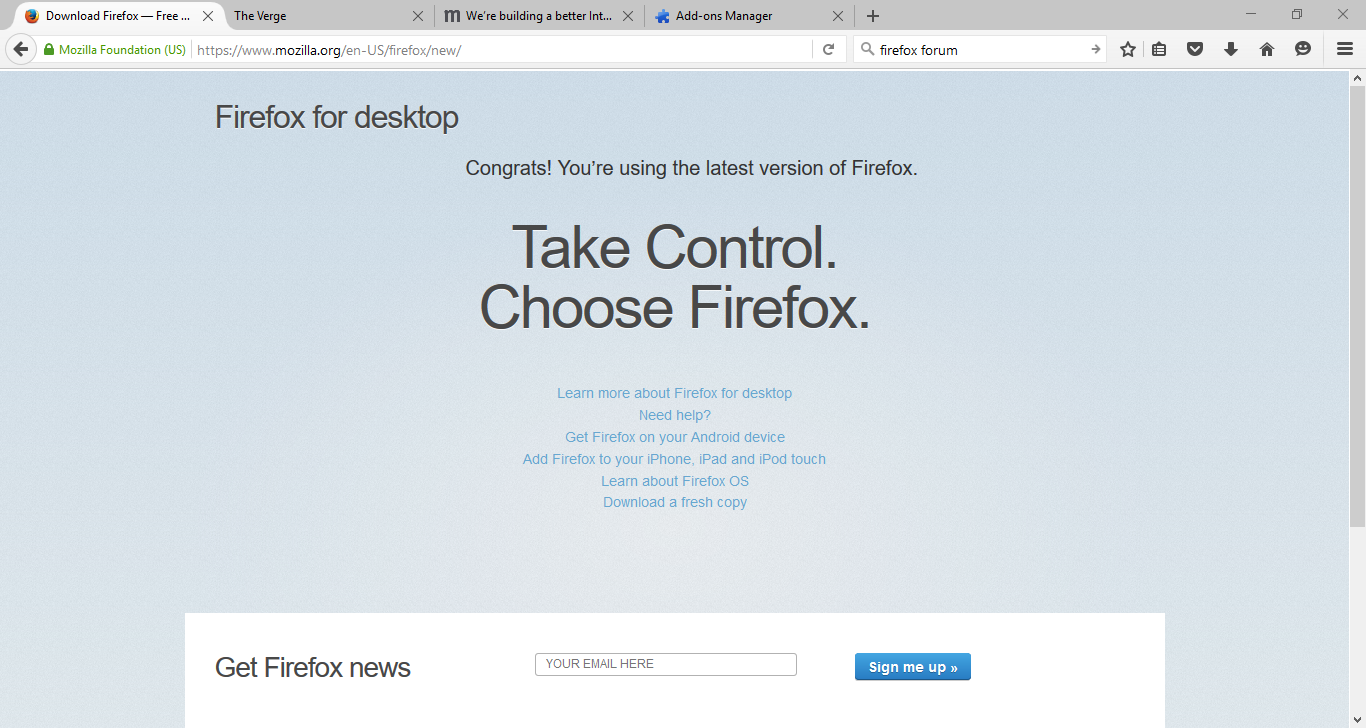Totally useless after updating to version 42. Can't load anything.
Since version 42 it's not showing any website properly. Not even in Safe Mode and even after resetting everything countless times. Even after uninstalling and re-installing it's same. Uninstalled and re-installed version 43; with default settings and all issues are still there.
As you can see in images, there are no problem with internet connection. Everything else is working just fine.
Giải pháp được chọn
philipp said
hi, please try disabling https scanning in eset like described at http://support.eset.com/kb3126/
Everything from websites to add-ons works! Thanks for helping me out! @FredMcD & @philipp :)
Just one question. Does disabling HTTPS scanning pose any threat?
Đọc câu trả lời này trong ngữ cảnh 👍 1Tất cả các câu trả lời (11)
What is your computer system?
Download Firefox For All languages And Systems {web link} Save the file. Then;
Using your file browser, open the Programs Folder on your computer.
Windows: C:\Program Files C:\Program Files (x86) Mac: Open the "Applications" folder. Linux: Check your user manual.
Look for, and rename any Mozilla or Firefox folders by adding .old to them.
After rebooting the computer, run a registry scanner. Then run the installer. If all goes well, remove the OLD folders when you are done.
FredMcD said
What is your computer system?
I've Windows 10 32-bit. All latest updates installed. I followed all steps you mentioned and even with new installation nothing has changed.
Start Firefox in Safe Mode {web Link} by holding down the <Shift>
(Mac=Options) key, and then starting Firefox. Is the problem still there?
How to boot into safe mode in Windows 10 - CNET http://www.cnet.com/how-to/how-to-boot-into-safe-mode-in-windows-10/#!
Okay. I started it in Safe Mode and it's still same. No change at all. Only thing that has changed since new installation is frequency of crashing. Now it doesn't crash.
Witch safe mode, and you did not say anything about crashes.
In the address bar, type about:crashes<enter>. Note: If any reports do not have BP in front of the numbers/letters, click it to submit them.
The crash report is several pages of data. We need the report numbers to see the whole report.
Using your mouse, mark the most resent 7 - 10 crash reports, and copy them. Now go to the reply box below and paste them in.
Safe Mode by holding SHIFT.
Here are report IDs:
https://crash-stats.mozilla.com/report/index/bp-6b56e607-86e4-4271-a03a-ef6162151214
https://crash-stats.mozilla.com/report/index/bp-dcff4aaf-ec04-4ec5-b2aa-2f1932151214
https://crash-stats.mozilla.com/report/index/bp-cab10aff-5463-4966-a71c-7925c2151214
https://crash-stats.mozilla.com/report/index/bp-a9436ba9-177c-4b1d-9595-95df82151207
https://crash-stats.mozilla.com/report/index/bp-b23d9fc4-3ed1-413f-8302-b07072151129
Product Firefox Version 42.0 Build ID 20151029151421 Release Channel release OS Windows NT OS Version 10.0.10586
bp-6b56e607-86e4-4271-a03a-ef6162151214 bp-dcff4aaf-ec04-4ec5-b2aa-2f1932151214
Memory usage very high.
The crash report flagged these programs;
mbae.dll = Malwarebytes Anti-Exploit
eoppmonitor.dll = ESET ++++++++++++++++++++++++++++++++++++ bp-cab10aff-5463-4966-a71c-7925c2151214
lpxpcom.dll = LastPass
mbae.dll = Malwarebytes Anti-Exploit
eoppmonitor.dll = ESET
Disable the above programs. Is there still a problem? If not, get the current full installers of each.
LastPass: It wasn't running. MalwareBytes Anti-Exploit: Stopped protection and closed program. Killed background process from the Task Manager. ESET: Paused protection and firewall (Screen-shot 1). After disabling it's Self-Defence and killing its process from Task Manager same web page appears as it looks in Screen-shot 3 & 4.
Add-on page/other sites are still same. No change.
hi, please try disabling https scanning in eset like described at http://support.eset.com/kb3126/
Giải pháp được chọn
philipp said
hi, please try disabling https scanning in eset like described at http://support.eset.com/kb3126/
Everything from websites to add-ons works! Thanks for helping me out! @FredMcD & @philipp :)
Just one question. Does disabling HTTPS scanning pose any threat?
Glad to help. Safe Surfing.