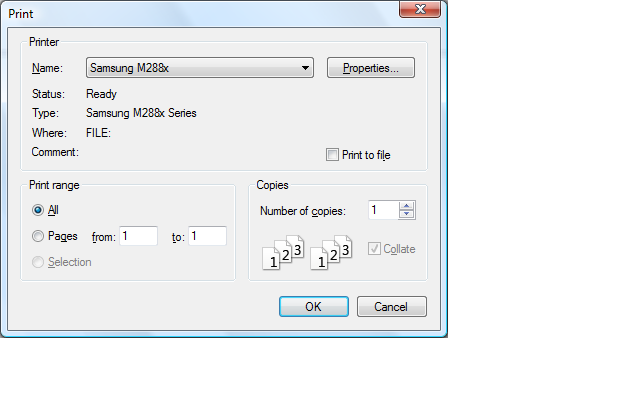FILE => PRINT => Dialog box WHERE is set to FILE and I cannot change to IP address
FILE => PRINT => Dialog box WHERE is set to FILE and I cannot change to IP address This happens on my new Samsung printer. My Firefox install on my SONY notebook gives me this problem; However, Firefox on my Toshiba notebook on the same home WiFi comes up with the correct IP address and prints fine. How do I get the print dialog box to route to the IP address? See Image attached. Thanks for any suggestions! Bill Marshall Athens, GA
Giải pháp được chọn
Hi Bill, does that printer work correctly from other applications on the same system?
It looks like an issue with the "port" assigned to the printer. I don't know whether these dialog and menu names apply to Vista, but try this:
Start menu > Devices and Printers
right-click that particular printer and choose Printer Properties (different from Properties at the bottom)
Then do you see a "Ports" tab? On that tab, is the printer connected to the correct IP address? If the address is not listed as an option, you may need to add a new port. I suggest comparing the settings between the computer that is printing correctly and the one that isn't.
Or maybe there's some Samsung software that takes care of this automatically that needs to be run.
Đọc câu trả lời này trong ngữ cảnh 👍 1Tất cả các câu trả lời (2)
Giải pháp được chọn
Hi Bill, does that printer work correctly from other applications on the same system?
It looks like an issue with the "port" assigned to the printer. I don't know whether these dialog and menu names apply to Vista, but try this:
Start menu > Devices and Printers
right-click that particular printer and choose Printer Properties (different from Properties at the bottom)
Then do you see a "Ports" tab? On that tab, is the printer connected to the correct IP address? If the address is not listed as an option, you may need to add a new port. I suggest comparing the settings between the computer that is printing correctly and the one that isn't.
Or maybe there's some Samsung software that takes care of this automatically that needs to be run.
Thank you so very much for your post. This was my problem! I kept stumbling around and got close but failed to see this detail. I hope I can return the favor some day. Bill