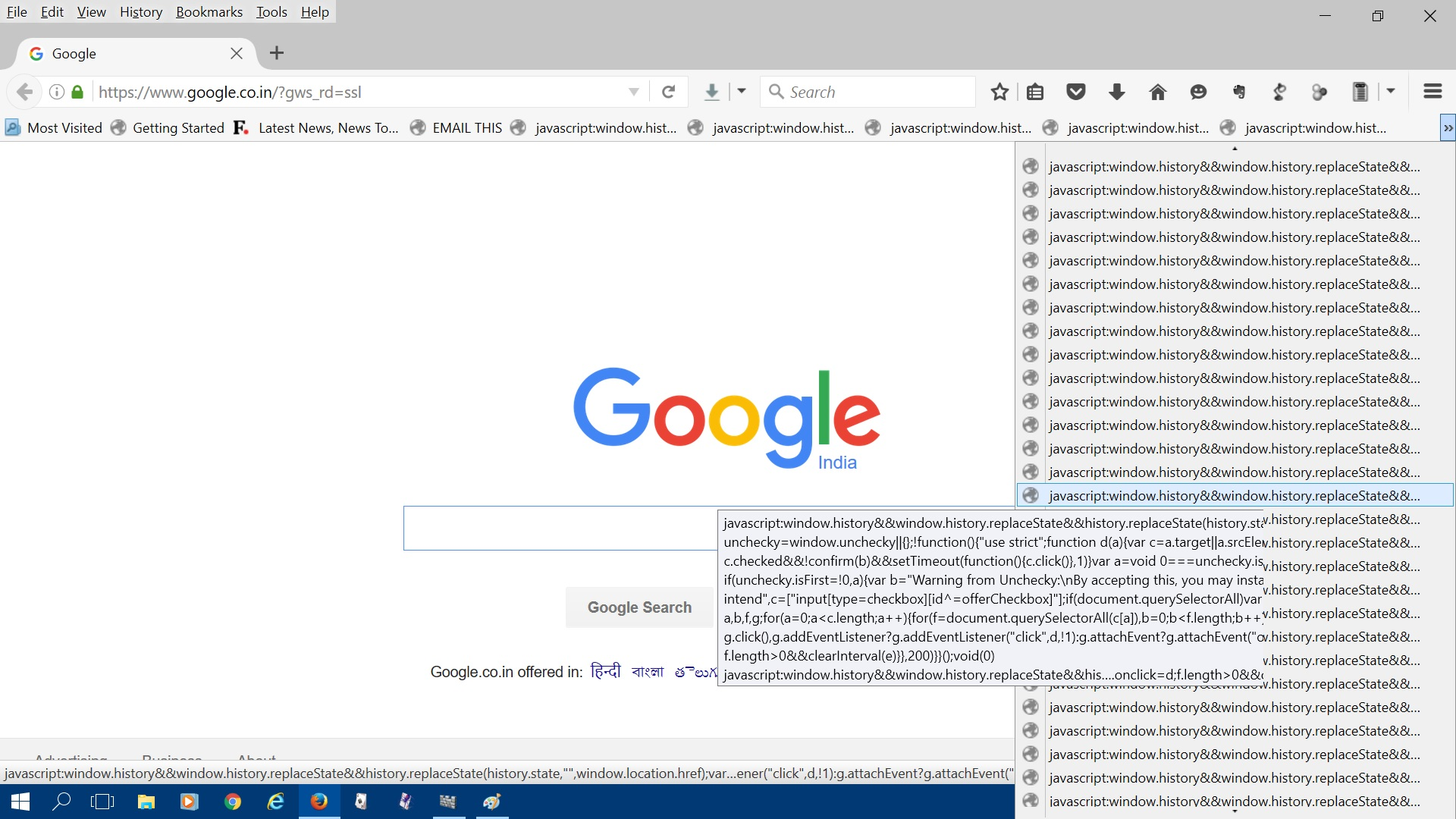in bookmard bar several items appearing on its own -javascript:windows.historey ...
Recently items 'javascript:window.history etc. etc.' are repeatedly appearing in my bookmarks bar and facing problem to delete those as those are to be deleted individually one by one. I copy +paste full contents of that below for your perusal. This is a recent development and simply a nuisance to me. I would be grateful if you advice me suitably to get rid of this nuisance. I am using Firefox from version 4 on-words. I have never faced such problem before. With thanks and regards, Samir Roy.
javascript:window.history&&window.history.replaceState&&history.replaceState(history.state,"",window.location.href);var%20unchecky=window.unchecky||{};!function(){"use%20strict";function%20d(a){var%20c=a.target||a.srcElement;c.checked&&!confirm(b)&&setTimeout(function(){c.click()},1)}var%20a=void%200===unchecky.isFirst;if(unchecky.isFirst=!0,a){var%20b="Warning%20from%20Unchecky:\nBy%20accepting%20this,%20you%20may%20install%20a%20program%20you%20didn't%20intend",c=["input[type=checkbox][id^=offerCheckbox]"];if(document.querySelectorAll)var%20e=setInterval(function(){var%20a,b,f,g;for(a=0;a<c.length;a++){for(f=document.querySelectorAll(c[a]),b=0;b<f.length;b++)g=f[b],g.checked&&g.click(),g.addEventListener?g.addEventListener("click",d,!1):g.attachEvent?g.attachEvent("onclick",d):g.onclick=d;f.length>0&&clearInterval(e)}},200)}}();void(0) </p>
Tất cả các câu trả lời (3)
samirgood said
Recently items 'javascript:window.history etc. etc.' are repeatedly appearing in my bookmarks bar ...
Are you using Sync? If so, do you have a "mobile" device (Firefox for Andriod or Firefox for iOS) connected to that Sync account?
Also, a screenshot of Firefox that shows those items on the Bookmarks Toolbar might prove to be helpful.
See this support article.
How do I create a screenshot of my problem?
It is best to use a compressed image type like PNG or JPG to save the screenshot and make sure that you do not exceed a maximum file size of 1 MB.
Then use the Browse .... button below the Post a Reply text box to upload the screenshot.
I am not synchronizing my browser. I have a smart phone but not being sync. Attaching a Screen shot as advised by you. Please note that this is third time bookmarks bar has been populated by this nuisance.
That appears to be an un-named bookmarklet for something called "Unchecky", a program that can be used to "uncheck" preselected options for optional features when installing or downloading a program / application. http://www.howtogeek.com/179758/how-to-avoid-junkware-offers-with-unchecky/
I did find a few bookmarklets that appear to perform an "uncheck all pre-selections" operation, but all those had much less javascript code; and I am not a javascript whiz who might comprehend what that bookmarklet does.
As to how that gets into your bookmarks, I have no solid idea. But I wonder if it may be related to your use of that EMAIL THIS bookmarklet that appears on your Bookmarks Toolbar to the right of the first incidence of that bookmarklet?
Can you see one of those getting added as a result of using "EMAIL THIS"?