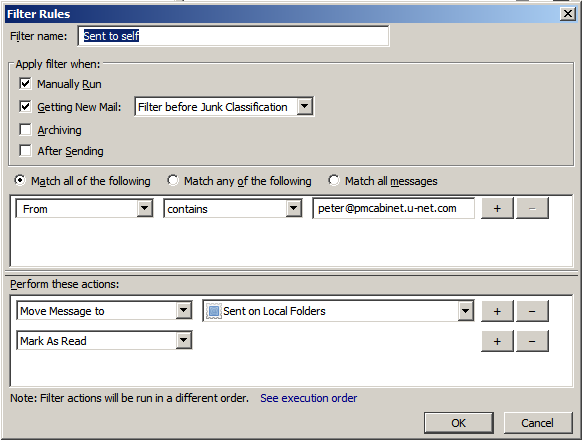Why does my 'Bcc' message filter not work?
I have Thunderbird installed on two devices: my main pc and a small notebook. I have set my notebook to 'Bcc' myself automatically when sending messages from it in order that a copy will be present on the main pc. (Messages are set to be left on the server so they are available to download on both devices.) On my main pc I have set up a message filter to move 'Bcc [set as a custom option - it does not appear in the drop-down list] to self' emails to my sent folder, marked as read. However on downloading the message to the main pc it remains in my inbox as unread.
Interestingly, when I change the filter from 'Bcc' to 'From' then the filter works (see screenshots); but the danger is that this will capture all messages forwarded to myself, most of which messages should not be in the sent folder.
I have noted that when I open a message forwarded to myself 'Bcc' and downloaded to my main pc, then 'Bcc' does not appear in the message header, only 'From', 'Subject' and 'To'. Is that significant?
I can find no error in my notebook's Thunderbird / Account Settings / Copies & Folders: 'Bcc these email addresses' is checked with my email address entered correctly.
If any of you experts could put me right, I would be extremely grateful!
Tất cả các câu trả lời (1)
The Bcc is used to not disclose that email address to other recipients in TO fields. It is not actually sent as a 'Bcc' - it uses a TO field.
I have three different email addresses. One is used to send an email = FROM I sent TO a second email address. In Inbox, it shows as sent to that second email address and does not mention the Bcc - this is what you wanted to achieve - the recipient does not see the Bcc email address.
In the third email address - the one which I bcc'd, it shows TO and the second email address. So a bcc is a copy of the sent TO, hence it shows TO and not Bcc. So what you are seeing is correct.
If all of your Sent emails are copied to Sent folder then you already have a copy and but I can see your reasoning s you must be using POP mail accounts and so have no access to the 'Sent' copy held on a different computer.
One way around this, would be to put a specific 'code' in the 'Subject' and then you can filter using it. So if the subject was 'Update on meeting' you could include ' BTM' in this case the BTM means Bcc'd To Me eg: Subject: BTM Update on meeting
In filter: Subject contains 'BTM' move to named folder.