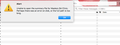Unable to open the summary file for Inbox
Everytime I open up Thunderbird on my Mac this box pops up
"Unable to open the summary file for Inbox. Perhaps there was an error on disk, or the full path is too long."
I have to press ok at least 50 times to get it to go away.
Then once its away it comes back up once I click get messages
Tất cả các câu trả lời (11)
Picture Attached
what happens if you right click the folder select properties and then repair to force a rebuilt of the summary file (index)
On mac? I see properties on windows but im using my mac
re ;I see properties on windows but im using my mac
It is not offering much info by telling us what you see on the computer you are not using, but not telling us what you see on the MAC. Post an image of the pop up box.
What options do you see when you Locate Inbox folder in the left Folder Pane. Right click (assuming right handed) on Inbox folder. It should offer 'Properties' On the 'General Information' tab: There should be a 'Repair Folder' button.
When i right click the application I get.
Right click the folder in Thunderbird.
We are talking about Thunderbird folders in the left Folder Pane and you specifically mentioned the Inbox. I said: Locate 'Inbox' folder in the left 'Folder Pane.' Right click (assuming right handed) on 'Inbox' folder.
you said: When i right click the application I get.
Obviously there is a distinct difference between what I suggested and what you actually did.
So, I'm assuming you do not know what is meant by a 'Folder pane'. The image below is a copy of my 'Folder Pane' in Thunderbird. It is located on the left side and displays mail accounts and the folders therein. More info :
If you cannot see the 'Folder Pane', perhaps it is not enabled. Via 'Menu Bar' : 'View' > 'Layout' > select 'Folder Pane'
As you can see, each mail account has an 'Inbox', so this is what the error message is talking about.
- Right click (assuming right handed) on Inbox folder.
- click on 'Properties'
On the 'General Information' tab:
- click on 'Repair Folder' button.
- click on OK
I'm having this same issue. Working on an IMAP account on a local server. The 'Repair Folder' button that Matt described above does not seem to help. If I close Thunderbird and restart, things will normally work properly (for a while).
I haven't had this issue on my inbox, just sub-folders. It appeared about 5 months ago, the previous 10+ years with Thunderbird have been pretty much flawless.
The issue does not occur on the same folder all the time either. It just seems to happen randomly :(
A restart of TB always gets me into the folder that I want but it sure is frustrating having to restart multiple times a day.
Any other trouble shooting tips would be much appreciated.
Được chỉnh sửa bởi shootfast vào
re :just sub-folders. What happens if you move the folder so it is not a sub folder? Do this for the sub-folder which has been getting the error message and test for some time to see if it continues to get an error message on that folder.
Inconsistent...
Sometimes it will allow the folder to be moved. If it allows it to be moved then it becomes accessible. If it doesn't allow it to be moved it is still not accessible. But shutting down TB and restarting will allow me to access it again.
I've been playing with it for a couple of days and there doesn't seem to be much of a pattern to it. Nothing that I can identify anyways.
And it's not always the same folder that gives me this error, it seems to move around the folders.
So...I'm still beating my head against my monitor on a semi-regular basis, and doing a lot of shutting TB down and restarting it :(
Được chỉnh sửa bởi shootfast vào
shootfast said
Inconsistent... Sometimes it will allow the folder to be moved. If it allows it to be moved then it becomes accessible. If it doesn't allow it to be moved it is still not accessible. But shutting down TB and restarting will allow me to access it again. I've been playing with it for a couple of days and there doesn't seem to be much of a pattern to it. Nothing that I can identify anyways. And it's not always the same folder that gives me this error, it seems to move around the folders. So...I'm still beating my head against my monitor on a semi-regular basis, and doing a lot of shutting TB down and restarting it :(
they fixed it.. updated it and it will be working