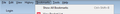How to disable Firefox keyboard shortcut(s)?
Hi, I'm looking for a way to completely disable keyboard shortcuts in Firefox or if possible some specific shortcuts in order to properly facilitate using a web-app for business users. The application we use is built with Alt+B as a one common shortcut for some user interactions. Currently this shortcut opens the Bookmarks menu in Firefox. Although add-ons are not a preferred option, I have tested several, including "Menu Wizard" and "Keybinder" which don't show "Alt+" bindings at all. I have also changed the ui.key.menuAccessKeyFocuses prefernce to false which does disable the "Alt" key itself (no menu bar shown when pressed), but the Alt+B combinations still works.
Is there a way to modify/disable keybindings in newer versions of Firefox? Could this be achieved modifying some configuration file?
Browsers are on versions 48 and up. Platform is Windows 7/10. System and browser locale is EN, keyboard layout is ET (Estonian).
Thank you for your replies.
Tất cả các câu trả lời (2)
You would have to look at these prefs:
cor-el said
You would have to look at these prefs:
Hi. Thank you for your response. Unfortunately, these preferences have no effect in our browsers. (Tested on Windows versions 40.0 / 50.1, and just in case on Linux version 50.1 - all unrelated machines).
Assuming I understand the descriptions correctly, the preference I need to modify is chromeAccess. However changing the values does not affect the behavior of the Alt+B shortcut. I tested different values (1 - Shift, 2 - Ctrl, 3 - Shift+Ctrl, 0 - Disable etc.) which should change the modifier key (Alt) to any other, but it does not change the behavior even after browser restarts. I added a screenshot which menu I mean.