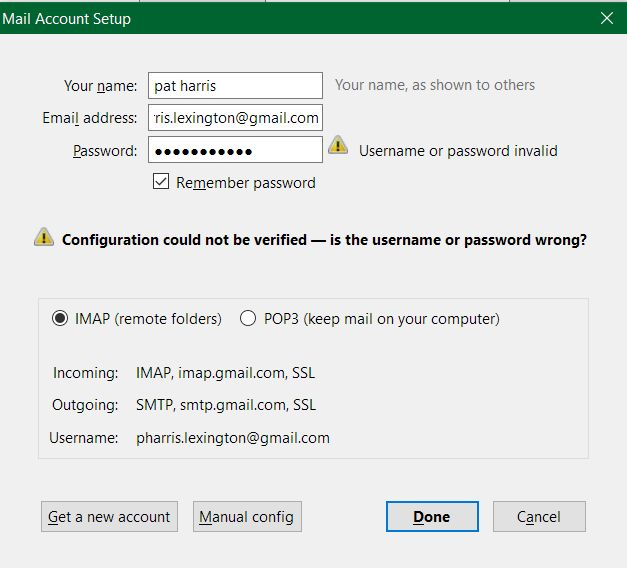How do get tbird to work with gmail?
I have followed the directions but everytime I try to add the gmail account, at the last step, tbird verification, I get "username or password cannot be verified." I can log into my gmail fine online so the pw is correct but Tbird verification will not work to let me add the gmail account. I have turned on imap in gmail. I have cleaned the cache and turned on accept cookies. Seems like there is a problem with the verfication app that is built into Tbird. How do I work around it? Driving me nuts.
Giải pháp được chọn
I also tried changing the default browser from FF to Chrome.
Why? That's completely unrelated.
Tbird setup opens a signin page for gmail
That's about right.
when I type in my email and pw I get a page about enabling cookies. I have enabled cookies.
You only need to allow cookies for https://accounts.google.com in Thunderbird, not in a browser.
Đọc câu trả lời này trong ngữ cảnh 👍 2Tất cả các câu trả lời (7)
Make sure you choose 'OAuth2' as 'Authentication method'. Note, you will need to use your normal Google password with 'OAuth2', not an app password.
Changing to OAuth2 made no difference. I also tried changing the default browser from FF to Chrome. Tbird setup opens a signin page for gmail and when I type in my email and pw I get a page about enabling cookies. I have enabled cookies. I have cleared cache. I have opened a new window. All that stuff. Still get that cookies page. Then tbird setup says username or password is invalid.
The setup verification of my pw is not working and is blocking me from adding my gmail account. What do I do?
You have enabled IMAP and SMTP on the Googlemail website?
Giải pháp được chọn
I also tried changing the default browser from FF to Chrome.
Why? That's completely unrelated.
Tbird setup opens a signin page for gmail
That's about right.
when I type in my email and pw I get a page about enabling cookies. I have enabled cookies.
You only need to allow cookies for https://accounts.google.com in Thunderbird, not in a browser.
Thank you. No where did I find anything about having to enable cookies in thunderbird. Somebody needs to explain that somewhere. You solved the problem. Once I enabled cookies in tbird--no problem. Setup worked perfectly.Thank you so much. I was going crazy. pat
I now have this problem as well, and it seems to have come out of the blue, suddenly today I have the "Login to server imap.googlemail.com failed." (buttons: "Retry", "Enter new password" & "Cancel"), none of which change anything, & I can't think of anything which might have caused it.
I have only one gmail account, which I've used Thunderbird for for years, & I can't find anything in Thunderbird about cookies, or indeed any menu link to any preferences.
Can anyone advise or tell me what information you need me to provide in order to be able to do so?
Matt-A,
you're posting to a solved thread. Please start a new thread for your problem. https://support.mozilla.org/en-US/questions/new