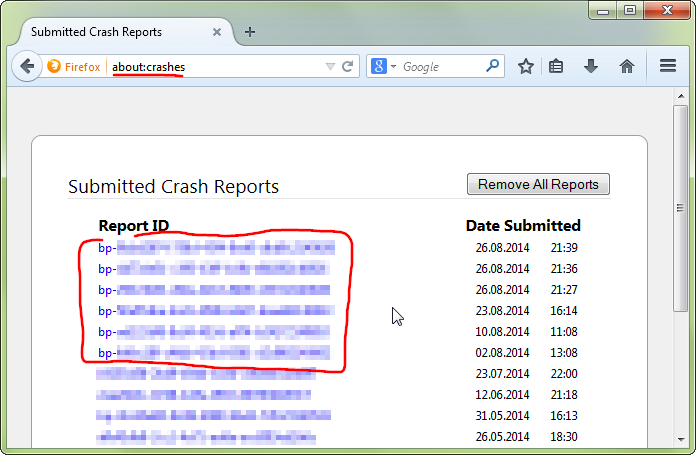On any firefox restart, all tabs crash individually, firefox refresh fixes issue everytime
I am running Firefox 51.0.1 (32-bit) on Windows 7 Professional SP1.
I had been running previous versions of firefox with no issue. (I do not know the old version but I think next most recent) I recently updated Firefox to Firefox 51.0.1 and now have this issue. (Started happening right immediately after upgrade)
Every time I close and reopen firefox, all tabs crash individually (with message "Bad news first: This tab has crashed"). If I refresh the pages individually they continue to give the error. If I refresh firefox from the troubleshooting information page the crashes are resolved, things work as normal! If I then close and reopen firefox I get the tab crashing again :(. If I then "refresh" firefox everything is OK again. If I open a second window or multiple tabs when things are working, the additional windows and tabs also work. Only have issue if I close and reopen firefox.
I uninstalled firefox and reinstalled and issue persists. I deleted my profile directory and issue persists.
After the uninstall / reinstall and profile removal I did not load any plugins or even reload bookmarks from old profile, and bad behavior still persisted.
Please let me know any suggestions to resolve my issue. Thanks for the help and the great work on Firefox!
Giải pháp được chọn
just from the issues description it may be an issue with microsoft's Enhanced Mitigation Experience Toolkit (EMET). if you use it, please make sure that you have the latest version installed that is available on their homepage.
Đọc câu trả lời này trong ngữ cảnh 👍 0Tất cả các câu trả lời (4)
hello, could you provide your latest few submitted crash reports? please enter about:crashes into the location bar, copy the latest few report ids from there starting with bp- & paste them here into a forum reply. this will give us a better understanding what may be triggering those crashes.
Philipp,
Thanks for reaching out. I have gone through several cycles of closing firefox and restarting. Each time the tabs individually report that "This tab has crashed". When I go to the about:crashes page, it is blank and says "No Crash Reports have been submitted". So to be clear Firefox never seems to crash. The individual tabs crash. Can I get a crash report for the tabs somehow?
-Brian
Giải pháp được chọn
just from the issues description it may be an issue with microsoft's Enhanced Mitigation Experience Toolkit (EMET). if you use it, please make sure that you have the latest version installed that is available on their homepage.
Philipp,
I updated to the latest EMET, 5.52 (from 4.?), and this resolved the issue. Thank you very much for the help!
-Brian