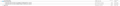As my Profile shows, my iMac crashed on April 27 @ 5:03 PM, all my Firefox data was lost and the Bookmmark Backup only shows data from after the crash!kos
My Firefox and email crashed simultaneously.
From my profile information, here's the date that my Firefox crashed:
Tất cả các câu trả lời (5)
I could not upload my screen shots to this help system.
I'll try to do this here. Th attached mages are supposed to be screen shots showing my crash date and the Bookmark Backup files, which are essentially empty!
My bookmark back up is essentially empty because it shows nothing from before the crash on April 27th. Is there a way to restore my Firefox to a time before the crash - say April 27th at noon?
I have yet to see a reply...
We do not live here.
Hi,
The people who answer questions here, for the most part, are other Firefox users volunteering their time (like me), not Mozilla employees or Firefox developers.
If you want to leave feedback for Firefox developers, you can go to the Firefox Help menu and select Submit Feedback... or use this link. Your feedback gets collected at http://input.mozilla.org/, where a team of people read it and gather data about the most common issues.
In the address bar, type about:crashes<enter>. Note: If any reports do not have BP- in front of the numbers/letters, click it to submit them.
The crash report is several pages of data. We need the report numbers to see the whole report.
Using your mouse, mark the most recent 7 - 10 crash reports, and copy them. Press the Reply button. Now go to the reply box and paste them in.
For more help on crash reports, see; https://support.mozilla.org/en-US/kb/firefox-crashes-asking-support
Look on your desktop. Do you see a folder called; Old Firefox?
https://support.mozilla.org/en-US/kb/recovering-important-data-from-an-old-profile
https://support.mozilla.org/en-US/kb/back-and-restore-information-firefox-profiles
https://support.mozilla.org/en-US/kb/how-run-firefox-when-profile-missing-inaccessible
Type about:profiles<enter> in the address bar. How many profiles are listed? How many should be there?