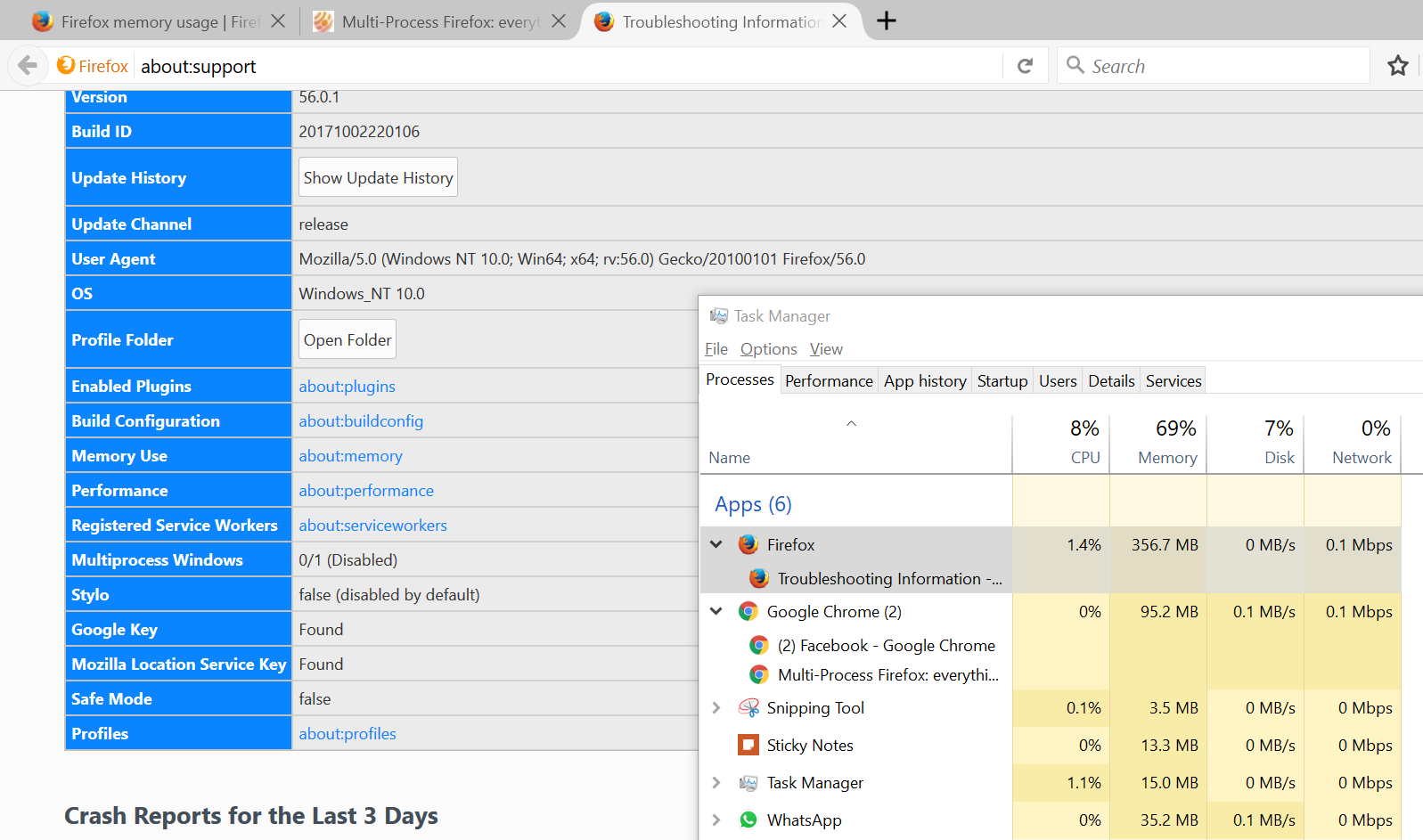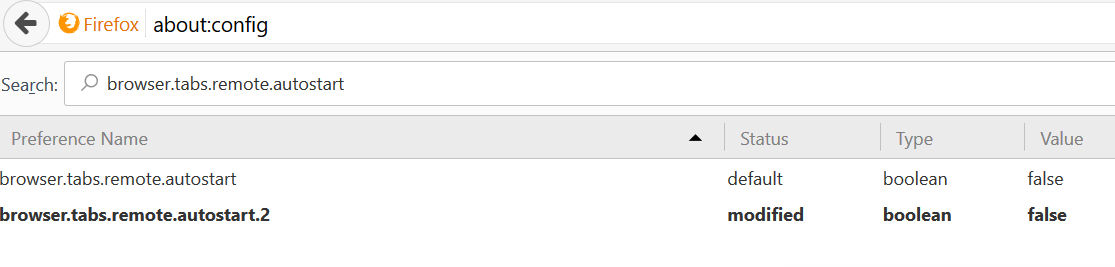Firefox memory usage
Even after upgrading to v56.0.1 (64 bit) the memory usage of FF is high when compared to other browsers.
Let me know what other technical information is required.
Tất cả các câu trả lời (2)
As you can see in Task Manager there is more than 1 Firefox Icon. This is Multi-possessor and is using more than 1 core of your cpu. Can use a lot of ram, it is on slow rollout to try and get it ready for Nov 14th Firefox 57 Quantum.
You can reverse the process by following this to turn them of. https://www.ghacks.net/2016/07/22/multi-process-firefox/
Please let us know if this solved your issue or if need further assistance.
As mentioned in the post the values of browser.tabs.remote.autostart was updated to FALSE. Restarted FF.
Still the memory usage does not reduce.
Pls check screenshots
Should I change any other setting ?