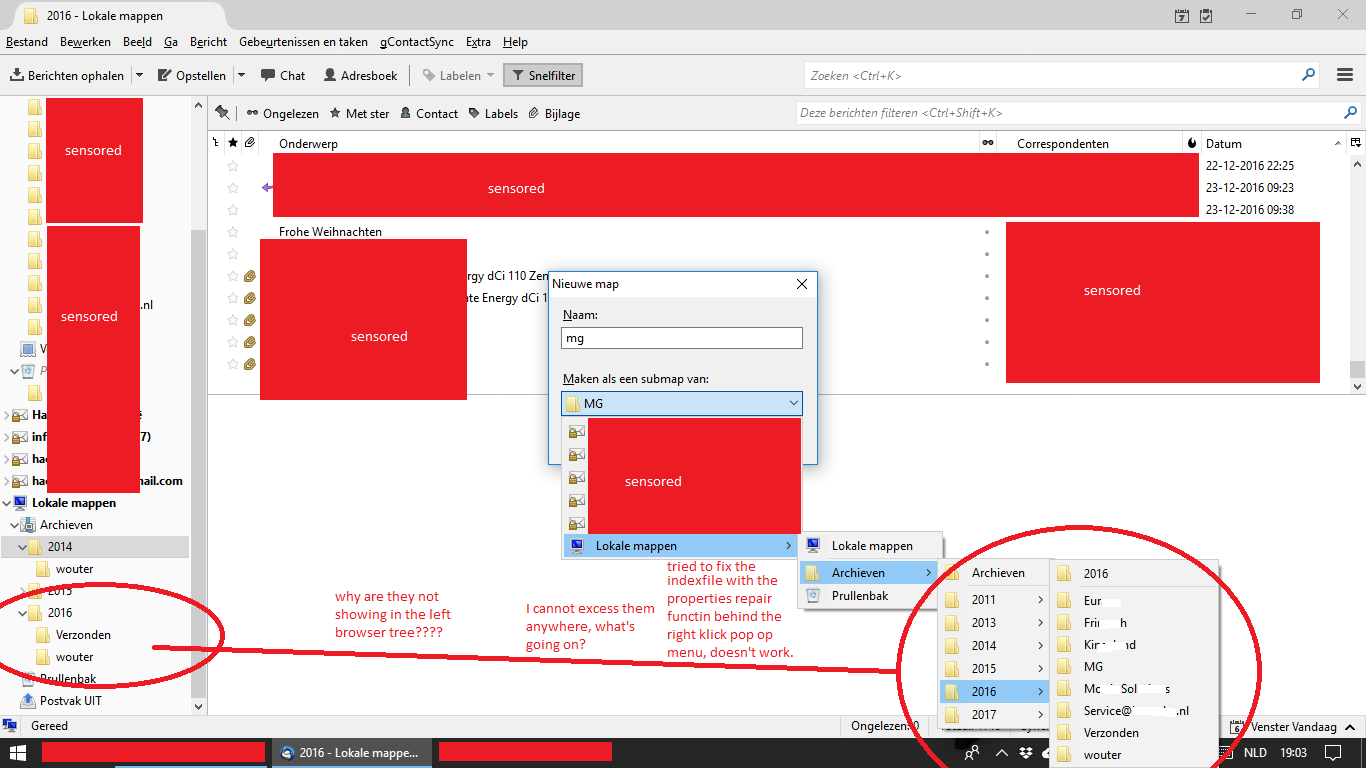archive folders not showing
I've tried to archive a lot of my emails today, however at the beginning it was oke, but only a few maps are showing, I checked the forum but couldn't find any similar problem.
I completed the archive function through the A key or archive button, settings where made to create sub folders the same as in my email structure. and by Year. it has downloaded al the mails which now have been deleted online.
For example i have a Folder called "MG" that is archived up to may 2017, but it doesn't show in the local folder/archives. when I manually try to ad the folder with the same name it says the folder already exists??? but where can I see it it's not there???
please help
Được chỉnh sửa bởi Vipertaste vào
Giải pháp được chọn
now this is stupid, I've tried everything today, now I was just ready to slame the screen shut on my laptop, and I hit the right button of the mouse pad, popping up the menu which said open in new window, I thought let's just give this a try, low and behold here is the tree compleet with al the email.....
I'M SO Happy now, but strange thing is after reboot and reopening thunderbird it didn't show before......????
Call me stupid but this helped for me, although don't even ask me why this worked. I do hope someone else who encounters this can simply be helped by this........
Đọc câu trả lời này trong ngữ cảnh 👍 0Tất cả các câu trả lời (1)
Giải pháp được chọn
now this is stupid, I've tried everything today, now I was just ready to slame the screen shut on my laptop, and I hit the right button of the mouse pad, popping up the menu which said open in new window, I thought let's just give this a try, low and behold here is the tree compleet with al the email.....
I'M SO Happy now, but strange thing is after reboot and reopening thunderbird it didn't show before......????
Call me stupid but this helped for me, although don't even ask me why this worked. I do hope someone else who encounters this can simply be helped by this........