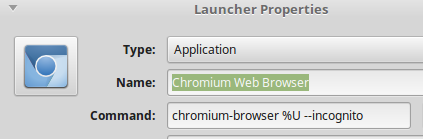How do I tell Thunderbird to open the default browser in private / incognito mode?
Linux Mint, Thunderbird 52.6.0 user. I open all my browsers in private / incognito mode. When I select a URL in Thunderbird, it opens the default browser properly, except; the window is NOT in private / incognito mode. How do I tell Thunderbird to open the default browser in private / incognito mode? And yes, I know I can copy & paste the link into an already running browser window that is already private / incognito mode, but; that's not the point. I expect that there is an about:config somewhere that would solve this prob.
Giải pháp được chọn
Thunderbird does not open the application. My understanding is it passes the URL to the operating system wit a request it be opened, which is why whenever there are issues with the default browser passing for URLs is not successful.
Perhaps this is something that might help. https://askubuntu.com/questions/610167/how-to-change-default-browser-and-the-command-line-parameters-used-to-open-a-lin
Đọc câu trả lời này trong ngữ cảnh 👍 0Tất cả các câu trả lời (4)
and how do you start your browser in incognito mode? I am guess some sort of command line switch that is not present when your operating system opens the default browser using the URL it has been given.
You are correct; a command line switch. I know that Thunderbird opens the default browser when a URL is selected and it passes the URL to the browser. I think I want to add that switch to the URL when it is past. I suppose then, the question should be; How can I add a command line switch to a URL in Thunderbird so that it is past along with the URL to the default browser?
Giải pháp được chọn
Thunderbird does not open the application. My understanding is it passes the URL to the operating system wit a request it be opened, which is why whenever there are issues with the default browser passing for URLs is not successful.
Perhaps this is something that might help. https://askubuntu.com/questions/610167/how-to-change-default-browser-and-the-command-line-parameters-used-to-open-a-lin
Thank you for your assistance. I guess I'll just have to live with copy & paste which will be much faster then going to cli just to open a new window that still wont be private/incognito mode.