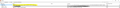private browser download shows in history
I've noticed recently that if I download a file (In this case mp4) while in private browsing, although the browsing history doesn't seem to be saved, the download itself appears in my browsing history (see image).
This seems to me to defeat the point of private browsing and, as i sometimes need to download video for work purposes, also risks breaches of confidentiality.
Is there a setting that will fix this?
Thanks
Giải pháp được chọn
Hi smallieboy, how did you download that MP4? If it's from Google Video, I suspect you couldn't use the built-in right-click > Save Video As. Probably you're using a video downloader add-on? You might want to check with the extension developer on this problem.
(Some add-on developers don't realize that their extension works in Private Browsing windows in Firefox, because they were used to how Chrome blocked extensions in Incognito windows by default, so they aren't careful to create new tabs/downloads to match the current page's context. Using incognito for downloads is one of the options of the download() method for developers; it's not something you can set as the end user.)
Đọc câu trả lời này trong ngữ cảnh 👍 0Tất cả các câu trả lời (3)
Hi, when you close Private Browsing it should delete all history of your browsing as well as information of your downloads. If you are looking at it after you have downloaded it is doing what it is suppose to be doing. If it Deletes after closing then same as above.
Please let us know if this solved your issue or if need further assistance.
Giải pháp được chọn
Hi smallieboy, how did you download that MP4? If it's from Google Video, I suspect you couldn't use the built-in right-click > Save Video As. Probably you're using a video downloader add-on? You might want to check with the extension developer on this problem.
(Some add-on developers don't realize that their extension works in Private Browsing windows in Firefox, because they were used to how Chrome blocked extensions in Incognito windows by default, so they aren't careful to create new tabs/downloads to match the current page's context. Using incognito for downloads is one of the options of the download() method for developers; it's not something you can set as the end user.)
Thanks for your help, guys.
I've been using a video downloader so I guess I need to contact the developer and see if they can fix it.
Thanks again