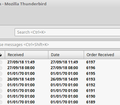Date Received and Date from one source show as 01/01/1970, email headers shows Date Received with valid date but Date as 2018, can I sort by Date Received?
I'm using Thunderbird 52.9.1 on Linux Mint 18.3. The problem is from multiple correspondents of one organisation but I cannot get a solution from them! If I could get Thunderbird to show the Received Date this would be fine but both Date and Received fields show the same - 01/01/1970.
The email headers all show 'Date:2018' although 'Date Received' appears to be a valid date. Searching for a solution showed I could add a Date Received field to the view in Inbox and elsewhere but both Date and Received show 01/01/1970. The problem started at the end of August when I may have updated Thunderbird. I have attached a partial screenshot showing a section of my Inbox with some emails showing dates correctly and others not. Using order received is not ideal as transfers to other folders reset the order. I'm quite new to Linux/Thunderbird - great work by the way, thanks - and don't know what else I can do to resolve. PS Not sure if screenshot is uploading so will try again later if it hasn't. Thanks in advance.
Tất cả các câu trả lời (4)
Updated with screenshot
Further update: I checked some of the previous info provided, Below is what's shown in a typical email header with dots replacing personal information. So I think the 'Delivery-date' looks ok (i referred to this earlier as Date Received in error, apologies for misleading). The 'Received: from .... ' looks ok with a valid date. The only problem seems to be Date: 2018. If I could use one of the other dates life would be great!
Return-path: <..............> Envelope-to: ......... Delivery-date: Fri, 28 Sep 2018 14:44:12 +0100 Received: from [212.xxx.x.xxx] (helo=........) by ...........; Fri, 28 Sep 2018 14:44:12 +0100
Several lines later Date: 2018
re :Date and Received show 01/01/1970.
This means it is losing the Date header and ends up replacing with a default.
Unsure whether this is being caused a corrupt folder or another reason, but they look like they have a date which implies they are not newly downloaded.
So if this a corrupt folder you do not want to keep using it in the current condition. Do the following anyway:
- Move all good emails out of that folder into another.
- Delete all emails you do not want.
- Then right click on folder and select 'compact'.
http://kb.mozillazine.org/Thunderbird_:_Tips_:_Compacting_Folders
Thanks for the reply Toad-Hall, These are current emails in my Inbox, see third update for confirmation of the date. The image shows date set as UK so Day/Month/Year, I should have made this clear as it is often easy to confuse with US standard of Month/Day/Year. I realize the basic cause is an incorrect date from the sender but I cannot fix that despite trying so still hoping for a Thunderbird fix.