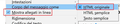Show attachment inline not works
I already applied the suggestion read here: https://support.mozilla.org/en-US/questions/1273036 but I cannot see the images (jpg or png) inline. I only see a place holder and the image is not inline but at bottom as separate attachment. The weird is that when I compose a new message I can see the inline image, but not see it when I receive a message from someone. Thanks.
Giải pháp được chọn
If the problem really is with gmail, there's nothing you can do to make the images appear in TB, except have the messages sent to a non-gmail account and add the account to TB.
Đọc câu trả lời này trong ngữ cảnh 👍 0Tất cả các câu trả lời (12)
Hi, After adding the image, are you deleting the image from your local computer??
Yes, indeed. But why I can see the image in the message I sent and I don't see the image when I get a message from someone quoting my message?
Please don't delete the image before you sent an email, because Thunderbird makes use of the image reference, Thunderbird never store your local images. After the mail sent, you can retrieve the image from the server.
Ok, I'll try next time and see what happen.
Your first picture shows embedded images, not attached images that would show inline if View/Display Attachments Inline was enabled. Do the images appear when viewed in webmail? If not, they have been blocked by the mail provider before the message is downloaded to TB, probably because the images are remote content.
I don't even see them on webmail . I see them (on TB and on webmail) as attachments on the bottom of the message. (so the images are there and not lost or blocked). I'd like to see them inline inside the message not as separate attachments. Thank.
attached images from webmail (same problem as TB)
Được chỉnh sửa bởi Daniele vào
If they aren't visible in webmail, you have to unblock or whitelist the sender, and then the embedded images will appear when the message is viewed in TB. There should be a link to click to allow images in the webmail message, or it might be sufficient to add the sender to the webmail contacts.
On webmail (gmail) I do not know how "unblock or whitelist the sender". I added the sender to contacts but the problem is still there unsolved. I do not find any "link to click to allow images in the webmail message" (gmail) So? Thanks..
See this article about remote content in gmail:
https://support.google.com/mail/answer/145919?co=GENIE.Platform%3DDesktop&hl=en
I've already seen that. Look at the screen shot attached. Thanks
Same problem not solved by Gmail:
https://support.google.com/mail/thread/4193331?hl=en&msgid=4193331
then?
Thanks
Giải pháp được chọn
If the problem really is with gmail, there's nothing you can do to make the images appear in TB, except have the messages sent to a non-gmail account and add the account to TB.