Cannot play local swf files [linux]
I made a new profile and was able to re-create the same bug in safe mode just to be sure. Anytime I try to open a swf file, firefox will not open it but instead ask what I should do with the file, over and over again. I have properly installed flash in the $MOZ_PLUGIN_PATH directory that firefox looks for; if I go to the plugins section, it shows adobe flash. I also have the ability to play flash files on websites, just not locally. On the profile I'm using to reproduce the error, the http_https_only tag in about:config is set to 'false', so [[this|https://support.mozilla.org/en-US/questions/1172126]] is irrelevant. I made sure that firefox is indeed what is set to open these types of files via the xdg specifications that firefox searches for when looking what to open a file with via xdg-mime (firefox uses xdg-open on the linux version to see what to open with): xdg-mime default firefox.desktop application/x-shockwave-flash In $HOME/.config/mimeapps.list, it is properly listed in the line applications/x-shockwave-flash=firefox.desktop Firefox does have a .desktop file setup in /usr/share/applications, and xdg-mime does recognize firefox as the app to open swf files. I am able to open other types of files locally such as videos. Going to about:preferences and setting firefox to open swf files makes an infinite loop of firefox opening new tabs that must be then terminated. I'm not sure if an update broke firefox, as I was previously able to open local swf files. Thanks.
Tất cả các câu trả lời (1)
UPDATE: Moving the libflashplayer.so to $HOME/.mozilla/plugins (the second location $MOZ_PLUGIN_PATH reads for) also does not fix the issue. (Ignore the typo with applications instead of application in screenshots, that doesn't change the problem.)